Changing the Number of Recording Pixels (PowerShot ELPH360 HS / IXUS 285 HS)
Solution
Choose the image’s number of recording pixels from 4 levels.
*It may not be possible to change the image resolution depending on the shooting mode. For a list of shooting modes in which the resolution can be changed, please refer to the table at the end of the page.- The procedure for changing the image resolution is explained below.
1. Turn the camera on.
2. Press the [  ] button to display the menu items, and then press the [
] button to display the menu items, and then press the [  ] , [
] , [  ] buttons to select [Recording pixels].
] buttons to select [Recording pixels].
 ] button to display the menu items, and then press the [
] button to display the menu items, and then press the [  ] , [
] , [  ] buttons to select [Recording pixels].
] buttons to select [Recording pixels].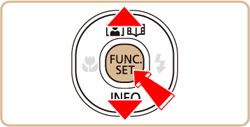

NOTE
- If the default settings have not been changed, [L] is displayed. If the recording pixels have been changed, the changed setting is displayed.
3. Press the [  ] button to access the setting screen, press the [
] button to access the setting screen, press the [  ] , [
] , [  ] buttons to select the recording pixels, and the press the [
] buttons to select the recording pixels, and the press the [  ] button.
] button.
 ] button to access the setting screen, press the [
] button to access the setting screen, press the [  ] , [
] , [  ] buttons to select the recording pixels, and the press the [
] buttons to select the recording pixels, and the press the [  ] button.
] button.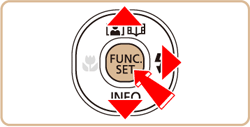

The Recording Pixels can be changed in the shooting modes shown in the table below.
| Recording Pixels | Shooting Mode |
|---|---|
 / /  / /  / /  |  / /  / /  / /  ( (  / /  / /  ) / ) /  / /  |
 ( Fix ) ( Fix ) |  / /  / /  / /  / /  / /  / /  / /  / /  |
 ( Fix ) ( Fix ) |  / /  |








