The AF point does not illuminate in red when the camera is focused (EOS 5DS / EOS 5DS R)
Solution
When focus is achieved, the AF point will be displayed in black. Under low-light conditions, the viewfinder will flash in red to illuminate the AF point.
In the [P / Tv / Av / M / B] shooting modes, you can make illumination settings for the AF points and grid in the viewfinder.
1. Set the camera`s power switch to [ON].
2. Set the Mode Dial to [ P / Tv / Av / M / B].

3. Press the [MENU] button to display the menu screen.
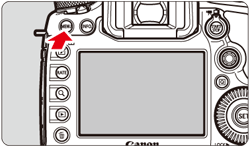
4. Press the [  ] button and select the [
] button and select the [  ] tab.
] tab.
 ] button and select the [
] button and select the [  ] tab.
] tab.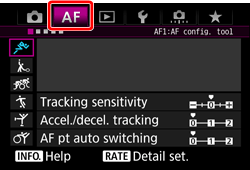
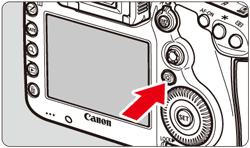
5. Turn the [  ] dial to select the [
] dial to select the [  ] tab.
] tab.
 ] dial to select the [
] dial to select the [  ] tab.
] tab. 
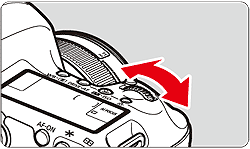
6. Turn the [  ] dial to select [VF display illumination], then press [
] dial to select [VF display illumination], then press [  ].
].
 ] dial to select [VF display illumination], then press [
] dial to select [VF display illumination], then press [  ].
]. 
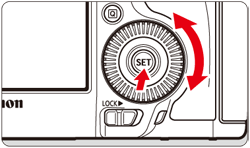
7. Turn the [  ] dial to select [Auto / On / Off] and press [
] dial to select [Auto / On / Off] and press [  ].
].
 ] dial to select [Auto / On / Off] and press [
] dial to select [Auto / On / Off] and press [  ].
].
| AUTO: Auto | The AF points automatically light up in red under low light. |
|---|---|
| ON: Enable | The AF points light up in red regardless of the ambient light level. |
| OFF: Disable | The AF points do not light up in red. |
With [Auto] or [Enable] set, you can set whether the AF point is to be light up in red (blink) when you press the [  ] button during AI Servo AF.
] button during AI Servo AF.
 ] button during AI Servo AF.
] button during AI Servo AF.| OFF: Non illuminated | The AF point will not light up during AI Servo AF. |
|---|---|
| ON: Illuminated | AF points used for focusing light up in red during AI Servo AF. This will not work if [VF display illumination] is set to [Disable]. |
NOTE
- When you press the [
 ] button, the AF points will light up in red regardless of this setting.
] button, the AF points will light up in red regardless of this setting. - The electronic level and grid in the viewfinder and the information set with [
 : Viewfinder display] > [Show/hide in viewfinder] will also light up in red.
: Viewfinder display] > [Show/hide in viewfinder] will also light up in red.








