Adjusting Exposure Compensation
Solution
The standard exposure set by the camera can be adjusted in 1/3-stop increments, in a range of –2 to +2.
IMPORTANT
- In the following example proceure, the camera's shooting mode has been set to [Program AE] (
 ) mode.
) mode. - The position and shape of the operation buttons, screens displayed, and setting items may differ according to the model you use.
For a list of shooting modes in which exposure compensation cannot be set, please refer to the table at the bottom of the page.
1. Press the <Power> button to turn the camera on.
2. Press the [  ] button.
] button.
 ] button.
] button.3. Press the [  ], [
], [  ] buttons to choose [Exposure Compensation] (if the settings have not been changed [
] buttons to choose [Exposure Compensation] (if the settings have not been changed [  ] will be displayed), and then press the [
] will be displayed), and then press the [  ] button.
] button.
 ], [
], [  ] buttons to choose [Exposure Compensation] (if the settings have not been changed [
] buttons to choose [Exposure Compensation] (if the settings have not been changed [  ] will be displayed), and then press the [
] will be displayed), and then press the [  ] button.
] button.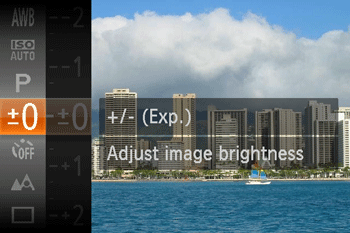
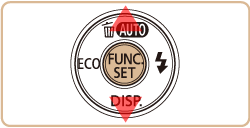
4. As you watch the screen, press the [  ], [
], [  ] buttons to adjust the brightness.
] buttons to adjust the brightness.
 ], [
], [  ] buttons to adjust the brightness.
] buttons to adjust the brightness.
5. When shooting still images, press the [  ] button to display the set exposure compensation amount, and then shoot.
] button to display the set exposure compensation amount, and then shoot.
 ] button to display the set exposure compensation amount, and then shoot.
] button to display the set exposure compensation amount, and then shoot.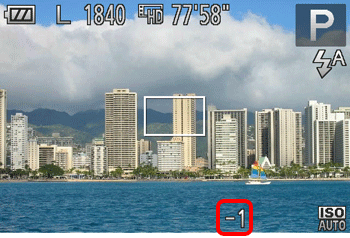
NOTE
- You can also shoot still images with exposure compensation bar displayed.
- While recording a movie, [
 ] is displayed, and the exposure is locked.
] is displayed, and the exposure is locked.
Exposure compensation cannot be set in the following shooting modes.
| Model | Shooting Mode |
|---|---|
| PowerShot ELPH 160 / IXUS 160, IXUS 165, PowerShot ELPH 170 IS / IXUS 170 |  , ,  * , * ,  , ,  |








