Adjusting Exposure Compensation (PowerShot N2)
Solution
The standard exposure set by the camera can be adjusted in 1/3-stop increments, in a range of –2 to +2.
NOTE
- In the following example procedure, the camera's shooting mode has been set to [Program AE] (
 ) mode.
) mode. - The shooting modes in [Exposure Compensation] cannot be set are listed below:
-[Creative Shot] ( ) , [Hybrid Auto] mode (
) , [Hybrid Auto] mode ( ), [Auto] (
), [Auto] ( )
)
 ) , [Hybrid Auto] mode (
) , [Hybrid Auto] mode ( ), [Auto] (
), [Auto] ( )
)* The following procedure cannot be performed when the camera is set to [Self Portrait] ( ) mode. However, exposure compensation can be performed using the [Brightness] setting of [Self Portrait] mode.
) mode. However, exposure compensation can be performed using the [Brightness] setting of [Self Portrait] mode.
 ) mode. However, exposure compensation can be performed using the [Brightness] setting of [Self Portrait] mode.
) mode. However, exposure compensation can be performed using the [Brightness] setting of [Self Portrait] mode.1. Press the <Power> button to turn the camera on.
2. Touch [FUNC.].
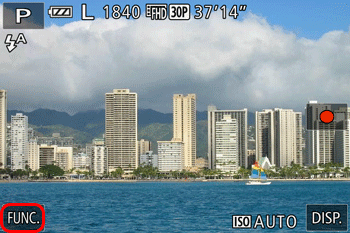
3. The following screen appears.
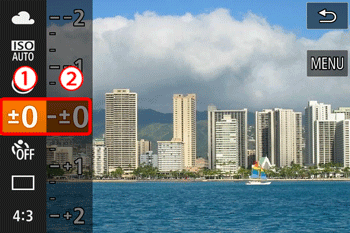
 Drag up or down to choose [Exposure Compensation] (
Drag up or down to choose [Exposure Compensation] ( )*
)*  and display the list of [Exposure Compensation] settings.
and display the list of [Exposure Compensation] settings.*If the default settings have not been changed, [  ] will be displayed.
] will be displayed.
 ] will be displayed.
] will be displayed.4. As you watch the screen, adjust brightness.

Drag up or down to adjust the amount of exposure compensation, and touch the desired setting to select it.
5. Display of the icon for the setting you selected on the screen indicates that the setting has been changed successfully.









