Reducing the File Size of Movies and Saving them to the Camera (PowerShot SX60 HS / PowerShot G7 X)
Solution
Movie file sizes can be reduced by compressing movies as follows.
IMPORTANT
The position and shape of the operation buttons, screens displayed, and setting items may differ according to the model you use.
1. Press the < > button to turn the camera on.
> button to turn the camera on.
 > button to turn the camera on.
> button to turn the camera on.2. Press the < ><
><  > buttons to choose the desired movie.
> buttons to choose the desired movie.
 ><
><  > buttons to choose the desired movie.
> buttons to choose the desired movie.[  ] will appear on the selected movie.
] will appear on the selected movie.
 ] will appear on the selected movie.
] will appear on the selected movie.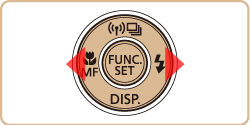

3. Press the < > button to access the movie control panel.
> button to access the movie control panel.
 > button to access the movie control panel.
> button to access the movie control panel.
4. Choose [  ] and then press <
] and then press < >.
>.
 ] and then press <
] and then press < >.
>.・The movie editing panel and editing bar are now displayed.
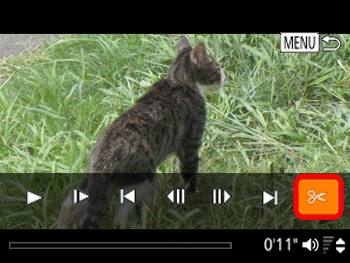
5. Press the < ><
>< > buttons to choose [
> buttons to choose [  ], and then press <
], and then press < >.
>.
 ><
>< > buttons to choose [
> buttons to choose [  ], and then press <
], and then press < >.
>. 
6. < ><
>< ><
>< ><
>< > buttons to choose [New File], and then press the <
> buttons to choose [New File], and then press the < > button.
> button.
 ><
>< ><
>< ><
>< > buttons to choose [New File], and then press the <
> buttons to choose [New File], and then press the < > button.
> button.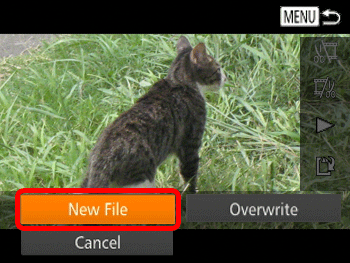
NOTE
・Edited movies cannot be saved in compressed format when you choose [Overwrite].
7. Choose [Compress & Sav.], and then press the <  > button.
> button.
 > button.
> button.
NOTE
- Compressed movies are saved in [
 ] format.
] format. - [
 ] movies cannot be compressed.
] movies cannot be compressed.








