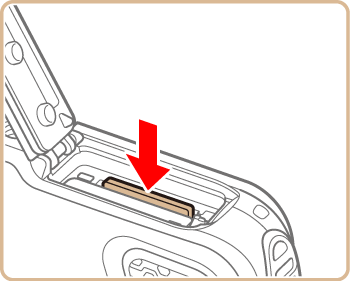Inserting and removing the battery pack and memory card (PowerShot D30)
Solution
To insert the included battery pack and a memory card (sold separately), follow these steps.
REFERENCE
Note that before using a new memory card (or a memory card formatted in another device), you should format the memory card with this camera.
For more information, please refer to Formatting a Memory Card
1. Open the cover.
Slide the lock (  ) and open the cover (
) and open the cover (  ).
).
 ) and open the cover (
) and open the cover (  ).
).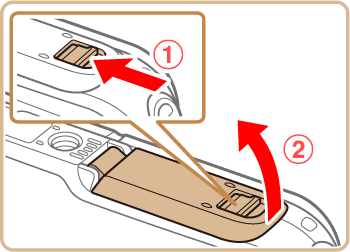
2. Insert the battery pack.
- While pressing the battery lock in the direction of the arrow, insert the battery pack as shown and push it in until it clicks into the locked position.
- If you insert the battery facing the wrong way, it cannot be locked into the correct position. Always confirm that the battery is facing the right way and locks when inserted.
- Be careful not to damage the waterproof seal when inserting the battery pack.
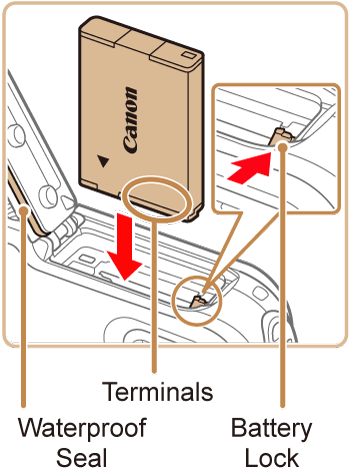
3. Insert the memory card.
- Recording is not possible on memory cards with a write-protect tab when the tab is in the locked position. Slide the tab to the unlocked position.
- Insert the memory card facing as shown until it clicks into the locked position.
- Make sure the memory card is facing the right way when you insert it. Inserting memory cards facing the wrong way may damage the camera.
- Be careful not to damage the waterproof seal when inserting the memory card.
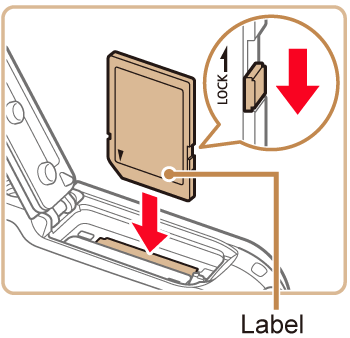
4. Close the cover.
- Lower the cover in the direction of the arrow and press it until it clicks into the closed position.
- Make sure the lock returns to the position shown, with the red mark no longer visible.
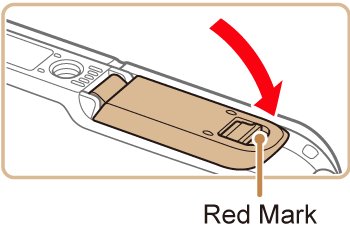
IMPORTANT
- Do not open the covers when the camera is wet or submerged in water. If there is moisture on the camera, wipe it off with a soft, dry cloth until it is completely dry.
- Be sure that the waterproof seals and the areas around them are kept free from scratches and foreign objects such as sand, dirt, or hair. These may cause leakage inside.
- Avoid opening and closing the covers while on the beach or near water. Change memory cards and battery packs in a dry place protected from sea breezes.
1. Remove the battery pack.
- Open the cover and press the battery lock in the direction of the arrow.
- The battery pack will pop up.
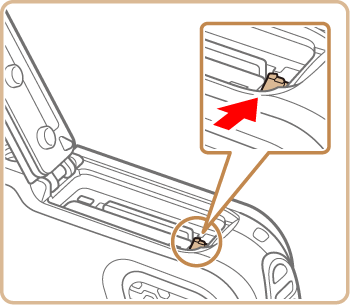
2. Remove the memory card.
- Push the memory card in until it clicks, and then slowly release it.
- The memory card will pop up.