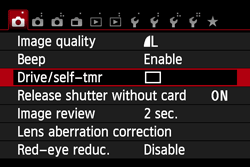How to turn the self-timer off (EOS REBEL SL1 / EOS 100D)
Solution
NOTE
Icons used on this page:
[  ]: Shooting tab 1 / <
]: Shooting tab 1 / <
 ><
><
 >: Cross keys / <
>: Cross keys / < >: Main Dial / <
>: Main Dial / < >: Setting button / [
>: Setting button / [  ]: Single-image shooting
]: Single-image shooting
 ]: Shooting tab 1 / <
]: Shooting tab 1 / <
 ><
><
 >: Cross keys / <
>: Cross keys / < >: Main Dial / <
>: Main Dial / < >: Setting button / [
>: Setting button / [  ]: Single-image shooting
]: Single-image shooting * The icons and markings indicating the camera’s buttons, dials, and settings correspond to the icons and markings on the camera and on the LCD monitor.
1. Set the camera's power switch to <ON>.
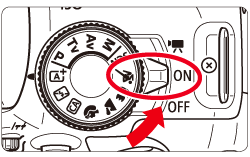
2. Press the <MENU> button to display the menu screen.
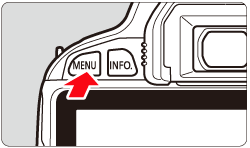
3. Press the <
 > keys to select the [
> keys to select the [  ] tab. Press the <
] tab. Press the <
 > keys to select [Drive/self-tmr], then press <
> keys to select [Drive/self-tmr], then press < >.
>.

 > keys to select the [
> keys to select the [  ] tab. Press the <
] tab. Press the <
 > keys to select [Drive/self-tmr], then press <
> keys to select [Drive/self-tmr], then press < >.
>.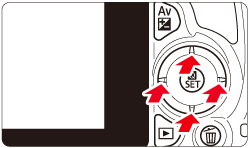

4. Select an item other than the self-timer using the <
 > keys or the <
> keys or the < > dial.
> dial.

 > keys or the <
> keys or the < > dial.
> dial.[  ] (single-image shooting) has been selected in the example image below.
] (single-image shooting) has been selected in the example image below.
 ] (single-image shooting) has been selected in the example image below.
] (single-image shooting) has been selected in the example image below.
5. Press < >.
>.
 >.
>.The camera is set to [  ] (single-image shooting) and self-timer shooting is turned off.
] (single-image shooting) and self-timer shooting is turned off.
 ] (single-image shooting) and self-timer shooting is turned off.
] (single-image shooting) and self-timer shooting is turned off.