What memory cards are compatible with the printer? (SELPHY CP810)
Solution
The memory cards that can be used with this printer are as follows:
CAUTION
- Operation with all memory cards listed below cannot be guaranteed.
- Do not add labels or stickers to memory cards. The memory card may get stuck inside the card slot and may not be removed.
- Use a memory card formatted with your camera. Images from a memory card formatted with a computer may not be recognized.
- For memory cards requiring an adapter, be sure to first insert the memory card into the adapter before inserting the adapter into the appropriate card slot. If you insert the memory card into a card slot without first inserting it into an adapter, you may not be able to remove the memory card from the printer.
- Use a commercially available adapter.
NOTE
- Refer to the user guide included with your memory card and adapter for handling instructions.
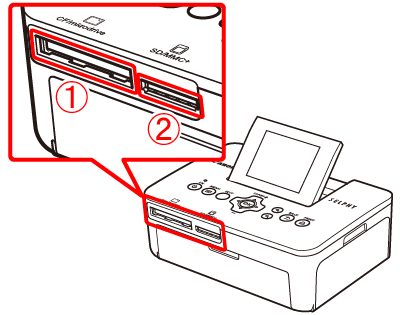
Memory Cards That Can be Used Without an Adapter
| Memory Card Slots | Memory Cards | ||
|---|---|---|---|
 |  | CF (CompactFlash) Card Microdrive |  |
 | 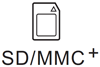 | SD Memory Card SDHC Memory Card SDXC Memory Card MultiMediaCard MMCplus Card HC MMCplus Card |  
 |
Memory Cards That Require an Adapter (commercially available)
| Memory Card Slots | Memory Cards | ||
|---|---|---|---|
 |  | xD-Picture Card*2 | 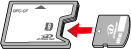 |
 | 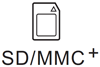 | miniSD Memory Card miniSDHC Memory Card microSD Memory Card microSDHC Memory Card microSDXC Memory Card RS-MMC Card*1 MMCmobile Card MMCmicro Card | 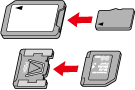 |
*1: "RS-MMC" is an abbreviation of "Reduced-Size Multi Media Card".
*2: Operations were confirmed with the adapter DPC-CF manufactured by Fujifilm Corporation.
You can print images on a commercially available USB flash memory by connecting it to printer.
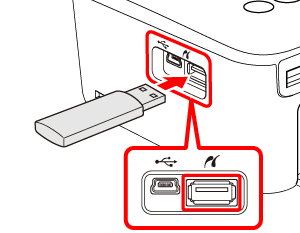
CAUTION
- Depending on the brand of USB flash memory used, it may be difficult to insert or remove, and it may not operate properly.
- Refer to the user guide included with your USB flash memory for operating instructions.








