Shooting subjects up close
Solution
If you are shooting a subject at a close distance, and if the subject cannot be easily focused within the normal shooting range, switching the normal mode to the [Macro] ( ) mode will make it easier to focus on the subject.
) mode will make it easier to focus on the subject.
 ) mode will make it easier to focus on the subject.
) mode will make it easier to focus on the subject.IMPORTANT
- Depending on the [Shooting Mode], there are cases when the [Focus Range] cannot be set.
- The following explanations are provided based on the assumption that the [Shooting Mode] is set to [Program] (
 ).
). - The position and shape of the operation buttons, screens displayed, and setting items may differ according to the model you use.
- The edges of the image may darken if the flash fires.
REFERENCE
- You can shoot using the [Touch Shutter] function. Please see the following information for details.
- If the [Focusing Range] is set to [Macro] (
 ) or [Infinity] (
) or [Infinity] ( ), using the [Touch Shutter] function when the AF frame mode is set to [Face Detect] or [Face AiAF] will return the setting to [Normal] (
), using the [Touch Shutter] function when the AF frame mode is set to [Face Detect] or [Face AiAF] will return the setting to [Normal] ( ).
).
1. Press the <Power> button on the camera.
2. Touch [FUNC.] ( ).
).
 ).
).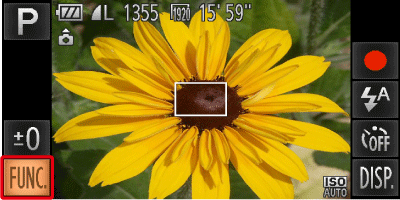
3. The following screen appears.
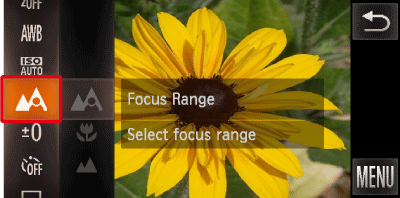
Drag the menu on the left up or down, and touch the [Focus Range] to select it.
4. The following screen appears.

Touch [Macro] ( ) to select it from the menu on the right, and then touch [Macro] (
) to select it from the menu on the right, and then touch [Macro] ( ) again to set it.
) again to set it.
 ) to select it from the menu on the right, and then touch [Macro] (
) to select it from the menu on the right, and then touch [Macro] ( ) again to set it.
) again to set it.If [Macro] ( ) is indicated on the LCD Monitor, the camera is in [Macro] (
) is indicated on the LCD Monitor, the camera is in [Macro] ( ) mode.
) mode.
 ) is indicated on the LCD Monitor, the camera is in [Macro] (
) is indicated on the LCD Monitor, the camera is in [Macro] ( ) mode.
) mode.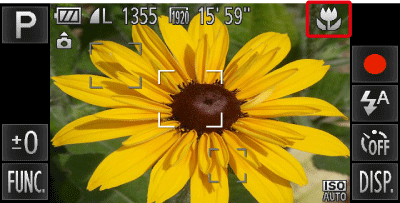
REFERENCE
- In macro shooting, try attaching the camera to a tripod and shooting with the selftimer to prevent the camera from moving and blurring the image.
NOTE
- The screen indications when operating the <Zoom lever> in [Macro] (
 ) mode are as follows.
) mode are as follows.
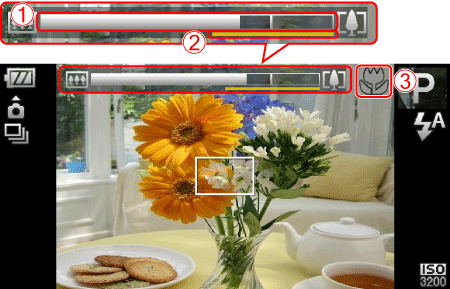
When you move the <Zoom lever>,  the [Zoom bar] appears on the screen.
the [Zoom bar] appears on the screen.
 the [Zoom bar] appears on the screen.
the [Zoom bar] appears on the screen.The camera cannot focus in the  yellow portion of the bar (When zooming within the range of the yellow bar,
yellow portion of the bar (When zooming within the range of the yellow bar,  (
( ) will be grayed out and shooting will be done in (
) will be grayed out and shooting will be done in ( ).
).
 yellow portion of the bar (When zooming within the range of the yellow bar,
yellow portion of the bar (When zooming within the range of the yellow bar,  (
( ) will be grayed out and shooting will be done in (
) will be grayed out and shooting will be done in ( ).
).The shooting distance for each [Focusing Range] is as shown in the following table (from the end of the lens). If you shoot beyond the following ranges, the subject may be out of focus.
Also, the [Focusing Range] cannot be set in some shooting modes. Please see the following table for details.
 ... Focusing Range cannot be set
... Focusing Range cannot be set ... This shooting mode is not available in this model
... This shooting mode is not available in this model| Model | Shooting distance | Shooting modes in which [Focusing Range] cannot be set | ||||||||
|---|---|---|---|---|---|---|---|---|---|---|
| [Normal] (  ) ) | [Macro] (  ) ) |  |  |  |  |  | ||||
| 5 cm (2.0 in.) – infinity (W)* 1 m (3.3 ft.) – infinity (T)** | 1 - 50 cm (0.4 in. – 1.6 ft.) (W) |  |  |  |  |  | ||||
| 5 cm (2.0 in.) – infinity (W) 90 cm (3.0 ft.) – infinity (T) | 3 - 50 cm (1.2 in. – 1.6 ft.) (W) |  |  |  |  |  | ||||
 ) to the maximum wide angle side (Max. wide angle).
) to the maximum wide angle side (Max. wide angle).** (T): When turning the
 ) to the maximum telephoto side (Max. telephoto).
) to the maximum telephoto side (Max. telephoto).







