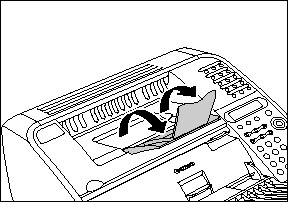How to Replace the Cartridge (FAX-L100/FAX-L120)
Solution
When the LCD displays [CHANGE TONER], redistribute toner in the cartridge (see below). If the message persists, replace the cartridge.
 Redistributing Toner
Redistributing Toner 1. Close the paper delivery tray extension (A), and then the paper delivery tray (B) itself.
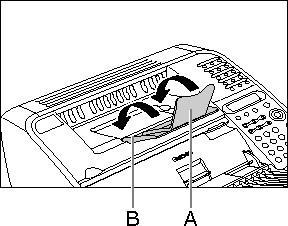
(B): Paper delivery tray
CAUTION
Do not close the paper delivery tray without folding the extension first.
2. Open the cartridge cover the notch (A).
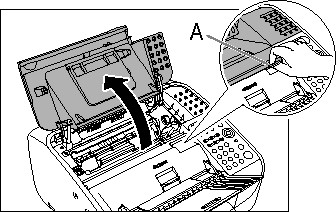
3. Remove the cartridge.
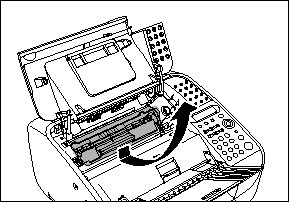
NOTE
Always hold the cartridge by its handle.
4. Gently rock it several times to redistribute toner inside.
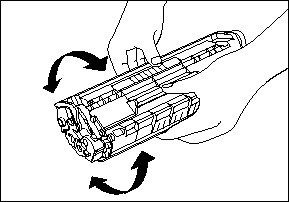
5. Hold the cartridge by its handle.
The arrow (A) on the cartridge should be facing away from you and pointing down.
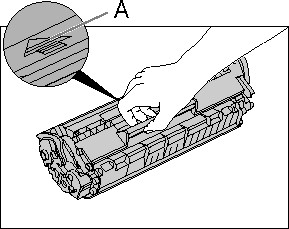
6. Insert the cartridge into the machine as far as it will go.
Align the guide (A) on the left side of the cartridge with the groove inside the machine.

7. Close the cartridge cover.
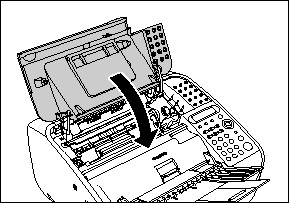
NOTE
Be careful not to get your fingers caught.
8. Open the paper delivery tray and the extension.
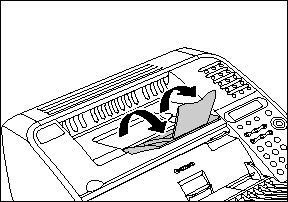
 Replacing the Cartridge
Replacing the Cartridge 1. Close the paper delivery tray extension (A), and then the paper delivery tray (B) itself.
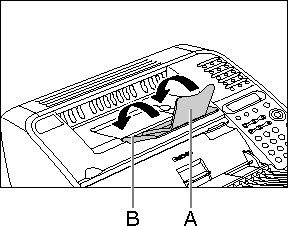
(B): Paper delivery tray
CAUTION
Do not close the paper delivery tray without folding the extension first.
2. Open the cartridge cover by the notch (A).
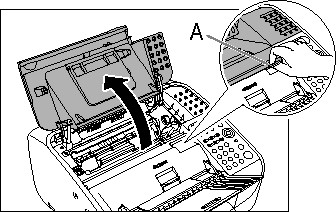
3. Remove the old cartridge.
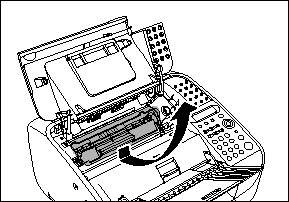
NOTE
Always hold the cartridge by its handle.
4. Remove the new cartridge from the protective material.
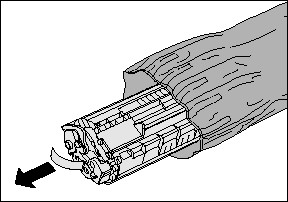
5. Gently rock it several times to distribute toner inside.

6. Hold the cartridge with one hand, and pull out the seal completely.
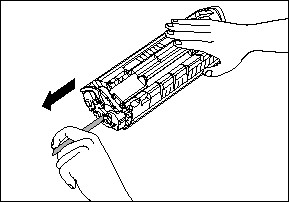
NOTE
Do not pull out the seal at an angle.
7. Hold the cartridge by its handle.
The arrow (A) on the cartridge should be facing away from you and pointing down.
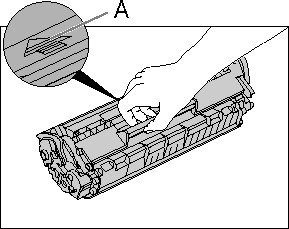
8. Insert the cartridge into the machine as far as it will go.
Align the guide (A) on the left side of the cartridge with the groove inside the machine.
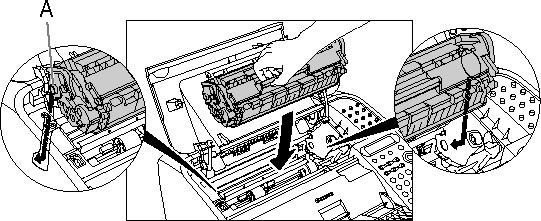
9. Close the cartridge cover.
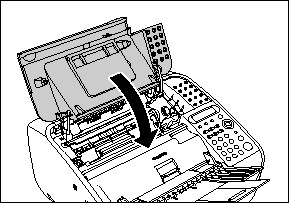
NOTE
Be careful not to get your fingers caught.
10. Open the paper delivery tray and the extension.