When the built-in memory becomes full, will the recording be automatically saved to the memory card, or vice versa (relay recording)?
Solution
You can activate the relay recording so if the built-in memory becomes full while recording movies, the recording will continue uninterrupted on the memory card.
Insert a memory card that contains no video recordings into the card slot of the memory card you want to use for relay recording.
IMPORTANT
- The screens and settings that appear may differ depending on the model you are using.
- When the [Recording standard] is set to [
 ](Story Creator) or [
](Story Creator) or [  ](MP4), this setting cannot be made. Please make the setting in either [
](MP4), this setting cannot be made. Please make the setting in either [  ](AVCHD).
](AVCHD). - When the [Camera Mode] is set to [
 ](Auto), this setting cannot be made. Please make the setting in either [
](Auto), this setting cannot be made. Please make the setting in either [  ](Manual) or [
](Manual) or [  ](Cinema).
](Cinema).
1. Press the <HOME> button.
2. Touch [Other Settings].

3. Touch [  ].
].
 ].
].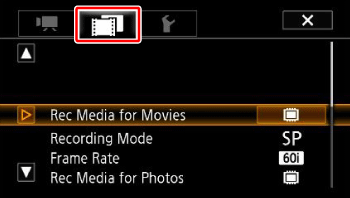
4.  Drag your finger up or down to bring [Rec Media for Movies] into the orange selection bar, and then
Drag your finger up or down to bring [Rec Media for Movies] into the orange selection bar, and then  touch the button.
touch the button.
 Drag your finger up or down to bring [Rec Media for Movies] into the orange selection bar, and then
Drag your finger up or down to bring [Rec Media for Movies] into the orange selection bar, and then  touch the button.
touch the button. 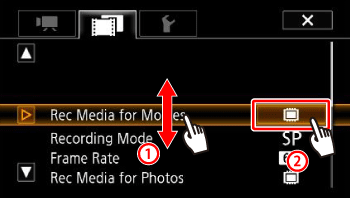
5. Touch [  ].
].
 ].
].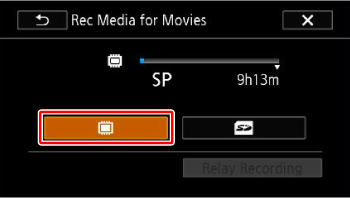
6. Touch [Relay Recording].
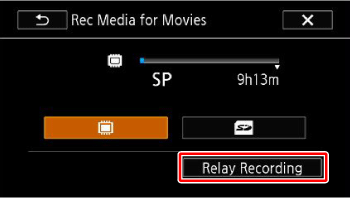
7. Touch [  ].
].
 ].
].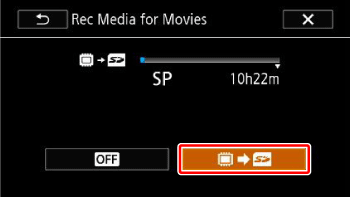
8. Touch [  ] to close the menu.
] to close the menu.
 ] to close the menu.
] to close the menu.NOTE
- There will be a momentary stop in the scene at the point where the camcorder switches from one memory to another.
- Any of the following actions will deactivate the relay recording function:
- Turning off the camcorder.
- Opening the memory card slot cover.
- Changing the camcorder’s operating mode.
- Changing the memory used for recording movies.








