Resetting the Counter of a Toner Cartridge
Solution
If you replaced a toner cartridge when <1G CHG."color" TNR> was not being displayed, reset the counter using the following procedure. If you do not reset the counter, lifetime of the toner cartridge cannot be detected properly.
IMPORTANT
Perform this procedure only after you replaced a toner cartridge when <1G CHG."color" TNR> was not being displayed.
1. Press [Reset].
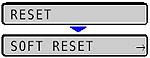
2. Select CHANGE TONER using [  ] and [
] and [  ], then press [OK].
], then press [OK].
 ] and [
] and [  ], then press [OK].
], then press [OK].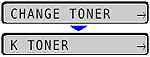
3. Select the toner cartridge of which you want to reset the counter using [  ] and [
] and [  ], then press [OK].
], then press [OK].
 ] and [
] and [  ], then press [OK].
], then press [OK].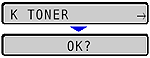
4. Press [OK].
The printer does not initialize the counter if you press [Online] without pressing [OK].
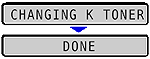
NOTE
If the message <1G CHG."color" TNR> appears after resetting the counter of the toner cartridge, remove the replaced toner cartridge, hold the toner cartridge so that its tab is at the bottom, shake the cartridge up and down forcefully again to evenly distribute the toner inside the cartridge, and then install the toner cartridge.








