Specifying the Setting for WARNING STEP
Solution
Specifies whether the printer should continue or stop printing when the following message appears.
| Warning Message | Printer Status |
| <16 PREP."color" TNR> ("color" indicates K, Y, M, or C) | The toner cartridge is nearing the end of its life and needs to be replaced. |
1. Press [Settings].

2. Select CONTROL MENU using [  ] and [
] and [  ], then press [OK].
], then press [OK].
 ] and [
] and [  ], then press [OK].
], then press [OK].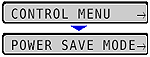
3. Select WARNING STEP using [  ] and [
] and [  ], then press [OK].
], then press [OK].
 ] and [
] and [  ], then press [OK].
], then press [OK].
4. Specify the setting for WARNING STEP using [  ] and [
] and [  ], then press [OK].
], then press [OK].
 ] and [
] and [  ], then press [OK].
], then press [OK].If CONT.PRINTING is specified, the printer continues printing, displaying the above message. If STOP PRINTING is specified, the printer stops printing. Then, the printer resumes printing after you release the printer from the Warning status according to the displayed message.
NOTE
- If <16 CHG."color" TNR> appears, and the printer stops printing, replace the toner cartridge, and then print again.
- If STOP PRINTING is specified for this item, the message <16 PREP."color" TNR> changes to <16 CHG."color" TNR>, and the printer stops printing.








