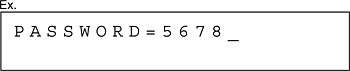Relay
Solution
Relay enables you to send a document to a remote machine (relay station), which in turn sends the document to other destinations. (The remote machine needs to have the relay feature.) How the document is handled after it reaches the relay station depends on what function is registered in the station’s subaddress.
4. Use the numeric keys, one-touch speed dialing key, coded speed dialing code, or [Address Book] key to specify the relay station, then press [OK].
5. Use the numeric keys to change or enter the relay station’s subaddress (up to 20 digits), then press [OK].
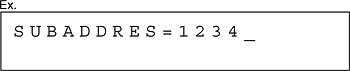
If no password is required, press [OK].