Uninstalling the Printer Driver
Uninstalling the printer driver (Windows)
This section describes how to uninstall the printer driver from your computer.
Uninstallation is an operation to remove a driver or other item of software when it is no longer needed, or if a problem occurs.
Note that once you uninstall the printer driver, you will not be able to use the printer to print images. Please make sure to handle this carefully.
Uninstallation is an operation to remove a driver or other item of software when it is no longer needed, or if a problem occurs.
Note that once you uninstall the printer driver, you will not be able to use the printer to print images. Please make sure to handle this carefully.
|
Note:
|
||
|
|
-
|
The following instructions are intended for Windows Vista. The screen images and operations may differ slightly in Windows XP and Windows 2000.
|
|
|
-
|
When installing/uninstalling the software, please log on to the computer as an Administrator.
|
|
|
-
|
Please be sure to follow the following instructions to uninstall the driver. If you don’t follow the instructions, the printer driver may not be uninstalled correctly and you may not be able to reinstall the driver.
|
1. Click [Start] ( ) → [All Programs] or [Program] → [Canon SELPHY ES2] or [Canon SELPHY ES20] in this order, and select [Uninstall].
) → [All Programs] or [Program] → [Canon SELPHY ES2] or [Canon SELPHY ES20] in this order, and select [Uninstall].

2. If the following window appears, click [Continue].

3. The following window appears. Click [OK].

4. The following image appears. Click [OK].
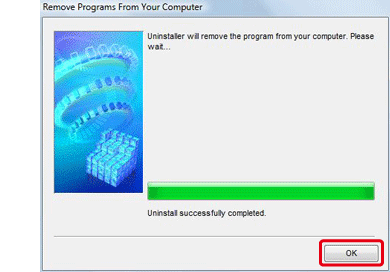
This completes the process of uninstalling the printer driver.








