RF-S7.8mm f/4 STM Dual
RF-S7.8mm f/4 STM Dual
The lightweight RF-S7.8mm f/4 STM Dual lens, equipped with autofocus, captures realistic, high-quality 3D stereoscopic visuals using the parallax between its dual lenses. This design allows a single sensor to process light from both lenses, simplifying 3D content creation and delivering clear and immersive visuals.
It provides a natural and wide perspective with a 63-degree angle of view, enhancing the depth and realism of 3D visuals to look like they are right in front of you.
Promotion
Key Features

The RF-S7.8mm f/4 STM Dual lens adopts a straight-type lens design, omitting the use of a prism to achieve a more compact design. This prism-less design helps keep the lens weight at approximately 131g, making it highly portable and enabling ease of use in capturing immersive 3D content with optimal balance and functionality.
Stepping Motor (STM)
The dual-lens autofocus (AF) mechanism of the gear-type stepping motor (STM) enables precise, quiet and synchronous focus control of the left and right lenses, which is well-suited for video recording.
Screw-type Filters
With a Neutral Density (ND) filter, you can capture stunning wide-aperture shots even in bright daylight.
The RF-S7.8mm f/4 STM Dual supports a 58mm screw-on filter, ensuring effortless control over exposure in outdoor settings.
Focus Differential
The RF-S7.8mm f/4 STM Dual has an actuator that can drive only the right lens independently.
This enables the relative focus of the left and right lens to be adjusted using the left-right focus difference adjustment mode switch and the focusing/control ring.
UD Lenses
This lens uses two Ultra-Low Dispersion (UD) lens elements with low refraction and low dispersion, reducing axial and magnetic chromatic aberrations to deliver high quality 3D visuals.

How 3D Realism Works
Two Lenses
Parallax recording is done using two lenses with an IPD* of 11.8mm on one sensor.
*distance between the lenses
Conversion
The software converts recordings into equirectangular projections with left/right switching and lens correction.
Projected to HMD
Converted 3D visuals are projected into a head-mounted display (HMD) to simulate a human's vision.
3D Realism
Due to the parallax effect, subjects in the visuals will appear 3-dimensional (3D) when viewed individually by the left and right eye.

3D Realism Made Easy
When paired with EOS R7, the RF-S7.8mm f/4 STM Dual lens offers a 63° angle of view for an up-close, natural perspective. In addition to that, its ability to focus at a minimum distance of 15 cm makes it ideal for capturing stunning 3D visuals.
Positioning your subject between 15 and 50 cm maximises the 3D realism, drawing viewers into an immersive scene that feels lifelike and detailed.
*The image demonstrates the angle of view, not the 3D effect itself.
Enjoy the 3D lifelike effect in the video above through a Head Mounted Display (HMD) or Apple Vision Pro.
Note: Watching it on smart devices or computers will not have any 3D effect, you will only be able to toggle your view.

A More Efficient Workflow
The RF-S7.8mm f/4 STM Dual enables recording on a single camera with one CMOS image sensor, thereby eliminating certain stages from the workflow that were previously necessary with a two-camera system, such as aligning the positions and synchronising the settings of the left and right cameras before the shoot, or the need to stitch images in post-production.
Single-Sensor Recording
When using the RF-S7.8mm f/4 STM Dual with the EOS R7 mirrorless camera, you can make use of the camera's recording features to produce lifelike 3D 4K footage using just one camera. This eliminates the need to worry about post-processing footage from different cameras.
Two Cameras No Longer Required
Conventional VR recording requires aligning two cameras and syncing camera positions, with additional processes like colour matching and stitching required after shooting. The RF-S7.8mm f/4 STM Dual and EOS R7 have a single-sensor recording capability, eliminating such hassles.
3D Storytelling
Make lifelike stories
Software Integration for Post-Production
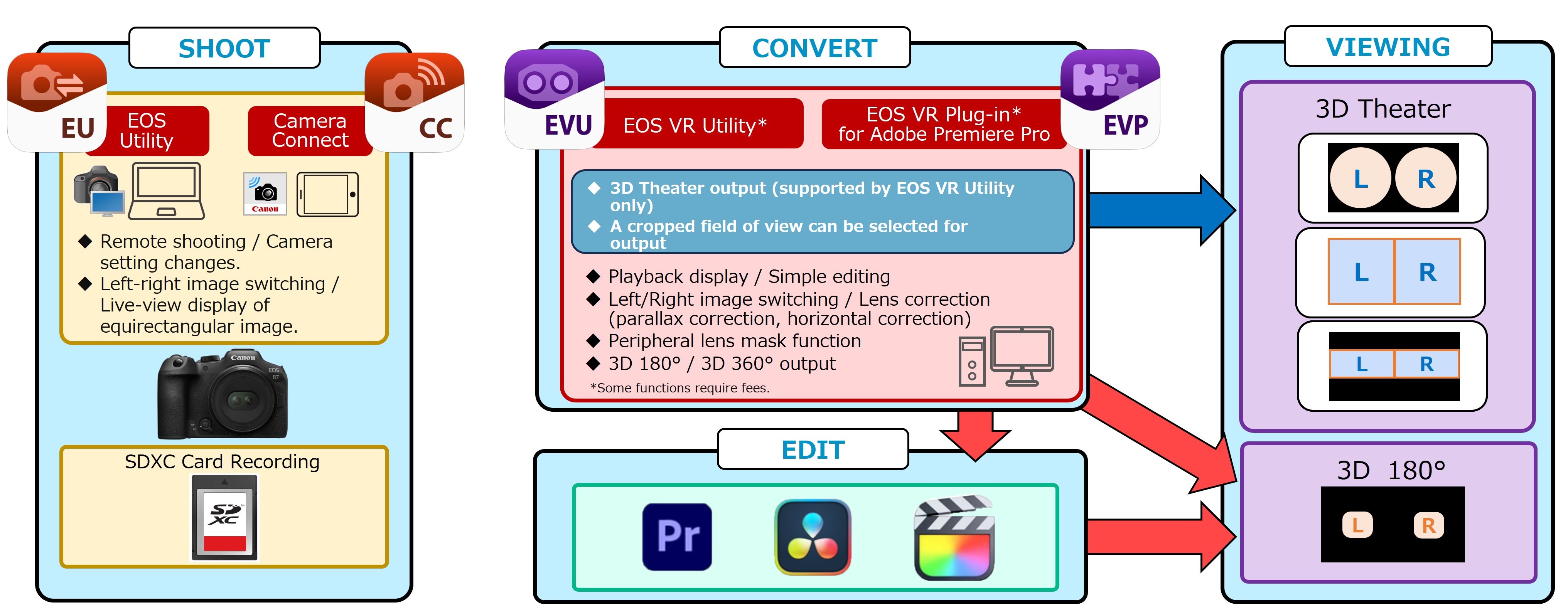
Software support allows for a more efficient and simplified workflow during post-production.
EOS VR Utility*
- A computer software application that lets users convert images into equirectangular projections (a standard VR image format) and perform simple editing on them.
- Supports toggling between images/footage shot by the left and right lenses. Also supports toggling between circular fisheye and equirectangular displays.
- Supports image straightening/parallax correction for compatible lenses
- Supports playback and basic cutting of 180-degree VR images on computer monitors.
- Videos recorded in 8K can be converted and saved in a different size, file specification, or format.
- LUTs (Lookup Tables) can be applied to videos recorded in Canon Log mode.
- Supports output to DPX (Digital Picture Exchange) and Apple ProRes for NLE (non-linear editing) purposes.
EOS VR Plugin* for Adobe Premiere Pro
- A computer software plugin for video creators who edit with Adobe Premiere Pro.
- Supports swapping the left and right images and converting images into equirectangular projections (a standard VR image format).
- Supports image straightening/parallax correction for compatible lenses
*subscription fee and/or payment required for full feature (conversion of footage that are 2 minutes or longer).
*does not support Apple Silicon yet.
The EOS VR SYSTEM enables users to use compatible cameras, lenses and image processing software to explore 180° Stereoscopic VR (Virtual Reality) videos and images.
Advanced User Guide and Instruction Manual available for download.
*Multiple Exposure mode compatibility, please refer here.
*Source for instruction manuals and software for EOS, EOS accessories, lenses, PowerShot, SELPHY and professional video products in various supported languages.
https://cam.start.canon/
Related Reads
Specifications
Specifications
Specifications
| 63°00′ | |
| 63°00′ | |
| 63°00′ | |
| 0.15 / 0.49 | |
| 7, 9 | |
| 69.2 x 41.5 | |
| - | |
| Gear-type STM | |
| 58 | |
| 0.07x | |
| 16 | |
| 7 | |
| Not Supported | |
| 131 | |
| E-58II & Lens Dust Cap RF (included) | |
| Not Supported | |
| LP1014 (sold separately) |
Specifications
| 63°00′ | |
| 63°00′ | |
| 63°00′ | |
| 0.15 / 0.49 | |
| 7, 9 | |
| 69.2 x 41.5 | |
| - | |
| Gear-type STM | |
| 58 | |
| 0.07x | |
| 16 | |
| 7 | |
| Not Supported | |
| 131 | |
| E-58II & Lens Dust Cap RF (included) | |
| Not Supported | |
| LP1014 (sold separately) |
Where To Buy
Product Disclaimer
- 01. Prices, specifications, availability and terms of offers may change without notice.
- 02. Products / Services may be manufactured by and/or supplied to us by third party manufacturers / suppliers for distribution / resale (non-Canon brand products).
- 03. Prices above are recommended retail price in SGD and may change without prior notice.


















