EOS R8 (Body)
EOS R8 (Body)
Take the EOS R8 and let your inner content creator out to play. High-quality videos can be recorded in 4K 60p (6K oversampled) or Full HD 180p. The 10-bit Canon Log 3 format will greatly increase your post-processing flexibility. EOS iTR AF X and Dual Pixel CMOS AF II ensure pin-sharp focus for both photo and video.
Capture high-quality 24.2-megapixel images at up to 40 frames per second with highly accurate burst shooting.
Promotion
Key Features
Lightweight Content Creator

The Canon EOS R8 is a full-frame mirrorless camera that weighs only about 461g but packs a powerful punch with high performance. This is the ideal content creation tool for budding photographers and videographers who need something powerful yet portable and future-proof.
Get Set for Recording
Impressive details at 4K 60p
Through the 6K oversampling process that employs the debayer algorithm used in the CINEMA EOS System, the EOS R8 produces stunning 4K quality videos even at 60p. Enjoy improved video clarity and noise reduction over native 4K recordings.

Canon Log 3 / HDR PQ
Canon EOS R8 offers flexible 8-bit and YCbCr 4:2:2 10-bit options for casual content creators and professionals who need post-production colour adjustments.
Use HDR PQ to record HDR-compatible movies with high brightness, wide gradation, and wide colour gamut without colour grading or simply use a Picture Style preset to simplify your workflow further.
Canon Log 3 can permit richer colour expression, even in high-contrast scenes, if you prefer greater colour control in post-production.
180p FHD
Add some flair to your videos by recording in 180p at Full High Definition (FHD). Complete your storytelling with some cinematic slow-motion effect (up to 6x slower when playback at 30p).
False Colour
Determine the exposure level of the recording by using this function. This will enable you to make adjustments that will prevent underexposure or overexposure in your videos.
Zebra Pattern
Zebra Patterns are displayed on areas where brightness meets and/or exceeds a preset level, letting you quickly spot any potential overexposure and make adjustments before highlights get clipped.
Focus Breathing Correction
The camera's angle of view changes slightly during focus racking while recording video, causing an annoying 'pulsing' effect in the footage. The EOS R8 corrects this automatically when a compatible lens is used, ensuring a smooth and natural result consistently.
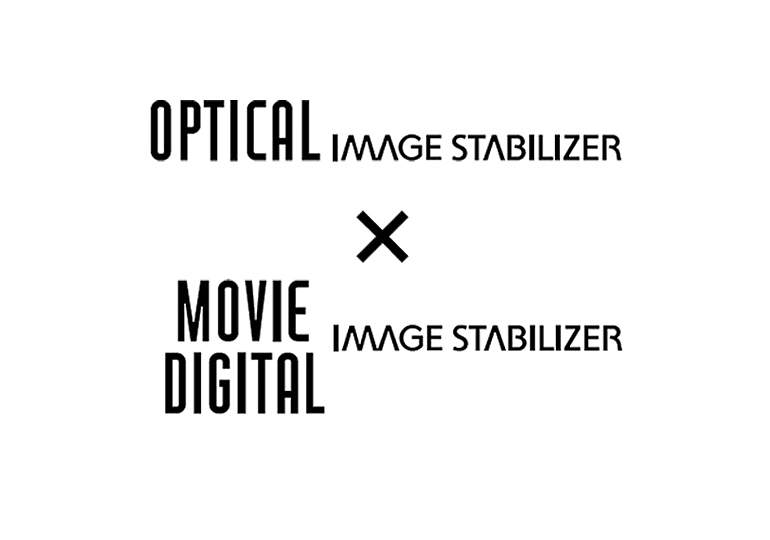
Steady & Smooth Videos
Achieve steady handheld footages every time, even when using a lens without IS. Movie Digital IS provides five-axis stabilisation to reduce the effects of camera shake.
When paired with an RF lens with IS, coordinated control is performed to enhance the stabilisation further.
Livestream Ready
EOS R8 supports USB Video Class (UVC) and USB Audio Class (UAC), allowing it to be used as a high quality webcam simply by plug and play using a USB cable. Stand out from the crowd with high quality video and audio in your livestreams or online meetings.
Pre-recording
With the EOS R8’s Pre-recording feature, you hardly ever miss any unexpected moments. Choose between 3 or 5 seconds of pre-recording to get the amount of extra footage you want before hitting the record button.
Hybrid Auto Mode
Now, you can make a video for the day without having to record anything. Before you take a photo, the Hybrid Auto Mode will automatically record approximately 2-4 seconds of footage. A short film in 30p is automatically generated by compiling all the short clips and images taken on the same day.
Aspect Marker
Use the Aspect Marker feature to create content that are tailor-made for your preferred social network. Visual indicators are visible based on the selected aspect ratio, making framing during shooting a breeze.
Ready for the Perfect Shot
Blazing Speed

Autofocus speeds as fast as 0.03 seconds make it possible to focus in the blink of an eye. In addition to its high-precision AF/AE system, the EOS R8 can shoot at up to 40fps in electronic shutter mode and 6fps in electronic first curtain shutter mode with AF/AE tracking enabled.
The 40fps silent burst is useful in situations that require silence, such as live performances or wildlife photography.
Superior Image Quality
Get high-quality images with lesser noise with EOS R8’s 24.2-megapixel full-frame CMOS sensor coupled with the latest DIGIC X image processor.
With a low light sensitivity that goes up to EV -6.5 and an ISO that goes up to 102,400, you can capture stunning images even when working in difficult lighting conditions.
HDR
In HDR mode, your camera is capable of capturing photos with a greater dynamic range of light up to approx. 3000 nits. Under the Dynamic Range Priority setting, the camera will take three shots at varying exposures and merge them into a single (HDR) photograph.
With the new Moving Subject Priority HDR mode, you can get an HDR image with just one shot instead of the usual three, making it ideal for shooting subjects on the move.
Sublime Auto Focus
Subject Detection
While you concentrate on framing the shot perfectly, the EOS iTR AF X (Intelligent Tracking & Recognition Autofocus) will automatically detect and track moving subjects.
Human Detection
See how well the camera follows the eye, head or body when the subject moves, changes positions or even when partially obscured.
Additionally, you can choose which eye to track with the help of Left/Right Eye Priority Tracking on the EOS R8.
Animal Detection
Focusing on animals is never easy, due to their unpredictable behaviour. The Animal Priority AF eliminates this challenge and lets you focus solely on your creativity.
Cats, dogs, birds and horses can now be tracked under this mode.
Vehicle Detection
If you’re trying to get clear shots in the fast world of motorsports, the Vehicle Priority AF will help you out by tracking the vehicle.
Apart from cars and motorcycles, trains and planes are included as well.
Design Excellence
Ergonomic Operability

For the convenience of those who take photos and videos, the layout of the buttons and switches has been redesigned. In addition, a dedicated lever for quickly switching between photo and video modes has been added, allowing you to do so without using the mode dial.
With such a huge library of features and settings within the camera menu, the EOS R8 makes it easy for new users to understand the various features with its visual guides. The shooting mode guide provides a brief description of the selected mode as well as an example image. The feature guide displays a brief description of the screen's functions and settings.
EVF
Superb colour accuracy is achieved by the 0.39-inch OLED electronic viewfinder's (EVF) with approximately 2.36 million dots. During fast-paced panning shots, the 119.88 fps refresh rate (double that of the EOS RP) ensures a comfortable and fluid viewing experience.
Canon's HDR image processing technology allows the EVF to simulate the look of an optical viewfinder, enabling enhanced gradation in highlights and more details in shadow areas.
Vari-angle LCD
Experiment with new perspectives, whether from above, below, or by simply reaching around an obstacle.
The fully articulating 3.0-inch touchscreen LCD with 1.62-million-dot offers flexibility and convenience for more challenging angles.
Dust & Drip-Resistance
In addition to being dust- and water-resistant, the EOS R8's chassis is constructed primarily with magnesium alloy to withstand the elements.
Numerous sealing and high-precision components are incorporated into the camera to prevent dust and water droplets from entering.

Multi-Function Shoe
Sporting a next-generation interface with dust- and water-resistant design. The brand-new Multi-Function Shoe provides power from the camera and allows data transmission to support various types of accessories such as:
- Speedlite EL-5*
- Speedlite Transmitter ST-E10
- Multi-Function Shoe AdapterAD-E1
- Directional Stereo Microphone DM-E1D
- Smartphone Link Adapter AD-P1
*uses own battery
Connectivity
Wi-Fi
Transfer files wirelessly and quickly from the EOS R8 to your smart device or PC using high-speed 2.4 GHz built-in Wi-Fi*. The EOS R8 supports Wi-Fi Protected Access 3 (WPA3) for added file security on wireless networks.*Specifications may vary depending on country and region.
USB-C
A USB-C port allows easy file transfer from the EOS R8 to an iOS or Android phone via the Camera Connect app with a compatible USB-C cable. You can now charge your camera via the USB port with the Canon PD-E1 USB Power Adapter (sold separately).
Bluetooth
The built-in Bluetooth connects the EOS R8 to an iOS or Android phone and supports the remote controller function through the Camera Connect app.It also supports the BR-E1 wireless controller.
image.canon
Automatically transfer images and videos in their original quality from your camera to Canon’s cloud storage service image.canon, from which you can then upload to social media, download data to your PC, or forward to third-party cloud storage services and editing apps.
Related Accessories
Related Reads
Specifications
Specifications
Specifications
| One-Shot AF, AI Focus AF (stills), Servo AF / Movie Servo AF | |
| Spot AF, 1-point AF, Expand AF area (above/below/left/right or around), Flexible Zone AF 1 / 2 / 3, Whole area AF | |
| Max. 1053 AF frame zones (Stills/Movies) | |
| - | |
| - | |
| Electronic 1st curtain: 6* Electronic shutter: 40 *If flicker is detected, continuous shooting will slow down even when anti-flicker shooting is turned off. |
|
| Digital Tele-converter x2.0 & x4.0 | |
| 132.5 × 86.1 × 70.0 | |
| - | |
| Stills: 100–102,400 (L:50 / H:204,800) Movie: 100–25,600 (H:102,400) Canon Log movies: ISO 800–25,600 (L:100-640, H:32,000 - 102,400) HDR PQ movies: ISO 100–25,600* *HDR mode [Moving sub] requires min speed of ISO 800 |
|
| 24.2 | |
| ±3 stops in 1/3-stop or 1/2-stop increments AEB: ±3 stops in 1/3-stop or 1/2-stop increments |
|
| Yes (Auto / Left-eye Priority / Right-eye Priority) | |
| - | |
| - | |
| - | |
| 6000×4000 (JPEG L/RAW/C-RAW/HEIF) 3984×2656 (HEIF, JPEG M) 2976×1984 (HEIF, JPEG S1) 2400×1600 (HEIF, JPEG S2) |
|
| No | |
| 3.0 | |
| 1.62 million | |
| Yes | |
| Single Card Slots (SD, SDHC*, SDXC*) *UHS-II cards supported |
|
| Stills: Evaluative, Partial, Spot, Center-weighted average Movie: Evaluative (when faces are detected), Center-weighted average (when no faces are detected/When set to Canon Log 3) |
|
| Yes | |
| MP4 | |
| No | |
| - | |
| AC Power (AC Adapter AC-E6N and DC Coupler DR-E18) USB Power (PD-E1) |
|
| USB Type-C (SuperSpeed Plus USB (USB 3.2 Gen 2) equivalent) External microphone IN Headphone terminal HDMI micro (Type D) Remote control terminal (E3) Multi-function Shoe |
|
| DIGIC X | |
| Full-frame CMOS | |
| Stills : A+/Hybrid Auto/Special scene mode/Creative filters/Fv/P/Tv/Av/M/B/C1/C2 Movies : A+/Special scene mode (HDR movie)/Creative filters/P/Tv/Av/M/C1/C2 |
|
| Stills: Electronic 1st-curtain: 30 - 1/4000, Electronic shutter: 30 - 1/16000, 30 - 1/8000 (High-speed continuous shooting +) Movie recording: Auto exposure: 1/25* - 1/8000, Shutter-priority/Manual exposure: 1/8* - 1/8000 *Varies by shooting mode and frame rate |
|
| Yes | |
| LP-E17 | |
| JPEG, HEIF, RAW, C-RAW | |
| 100% | |
| 0.39-inch OLED, approx. 2.36million dots 59.94/119.88 fps Refresh Rate |
|
| 461 | |
| Auto (Ambience priority/White priority), Daylight, Shade, Cloudy (Effective in twilight and sunset), Tungsten light, White fluorescent light, Flash*, Custom, Color temperature setting (approx. 2500–10000 K) Shoot to set white balance (Live View), White balance shift and white balance bracketing features available *Flash color temperature information transmission possible (EX / EL Series Speedlite) |
|
| Electronic 1st curtain: 1/200 |
Specifications
| One-Shot AF, AI Focus AF (stills), Servo AF / Movie Servo AF | |
| Spot AF, 1-point AF, Expand AF area (above/below/left/right or around), Flexible Zone AF 1 / 2 / 3, Whole area AF | |
| Max. 1053 AF frame zones (Stills/Movies) | |
| - | |
| - | |
| Electronic 1st curtain: 6* Electronic shutter: 40 *If flicker is detected, continuous shooting will slow down even when anti-flicker shooting is turned off. |
|
| Digital Tele-converter x2.0 & x4.0 | |
| 132.5 × 86.1 × 70.0 | |
| - | |
| Stills: 100–102,400 (L:50 / H:204,800) Movie: 100–25,600 (H:102,400) Canon Log movies: ISO 800–25,600 (L:100-640, H:32,000 - 102,400) HDR PQ movies: ISO 100–25,600* *HDR mode [Moving sub] requires min speed of ISO 800 |
|
| 24.2 | |
| ±3 stops in 1/3-stop or 1/2-stop increments AEB: ±3 stops in 1/3-stop or 1/2-stop increments |
|
| Yes (Auto / Left-eye Priority / Right-eye Priority) | |
| - | |
| - | |
| - | |
| 6000×4000 (JPEG L/RAW/C-RAW/HEIF) 3984×2656 (HEIF, JPEG M) 2976×1984 (HEIF, JPEG S1) 2400×1600 (HEIF, JPEG S2) |
|
| No | |
| 3.0 | |
| 1.62 million | |
| Yes | |
| Single Card Slots (SD, SDHC*, SDXC*) *UHS-II cards supported |
|
| Stills: Evaluative, Partial, Spot, Center-weighted average Movie: Evaluative (when faces are detected), Center-weighted average (when no faces are detected/When set to Canon Log 3) |
|
| Yes | |
| MP4 | |
| No | |
| - | |
| AC Power (AC Adapter AC-E6N and DC Coupler DR-E18) USB Power (PD-E1) |
|
| USB Type-C (SuperSpeed Plus USB (USB 3.2 Gen 2) equivalent) External microphone IN Headphone terminal HDMI micro (Type D) Remote control terminal (E3) Multi-function Shoe |
|
| DIGIC X | |
| Full-frame CMOS | |
| Stills : A+/Hybrid Auto/Special scene mode/Creative filters/Fv/P/Tv/Av/M/B/C1/C2 Movies : A+/Special scene mode (HDR movie)/Creative filters/P/Tv/Av/M/C1/C2 |
|
| Stills: Electronic 1st-curtain: 30 - 1/4000, Electronic shutter: 30 - 1/16000, 30 - 1/8000 (High-speed continuous shooting +) Movie recording: Auto exposure: 1/25* - 1/8000, Shutter-priority/Manual exposure: 1/8* - 1/8000 *Varies by shooting mode and frame rate |
|
| Yes | |
| LP-E17 | |
| JPEG, HEIF, RAW, C-RAW | |
| 100% | |
| 0.39-inch OLED, approx. 2.36million dots 59.94/119.88 fps Refresh Rate |
|
| 461 | |
| Auto (Ambience priority/White priority), Daylight, Shade, Cloudy (Effective in twilight and sunset), Tungsten light, White fluorescent light, Flash*, Custom, Color temperature setting (approx. 2500–10000 K) Shoot to set white balance (Live View), White balance shift and white balance bracketing features available *Flash color temperature information transmission possible (EX / EL Series Speedlite) |
|
| Electronic 1st curtain: 1/200 |
Specifications
| One-Shot AF, AI Focus AF (stills), Servo AF / Movie Servo AF | |
| Spot AF, 1-point AF, Expand AF area (above/below/left/right or around), Flexible Zone AF 1 / 2 / 3, Whole area AF | |
| Max. 1053 AF frame zones (Stills/Movies) | |
| - | |
| 30 (f=24mm) 35 (f=50mm) |
|
| Electronic 1st curtain: 6* Electronic shutter: 40 *If flicker is detected, continuous shooting will slow down even when anti-flicker shooting is turned off. |
|
| Digital Tele-converter x2.0 & x4.0 | |
| 132.5 × 86.1 × 128.0 | |
| Leadscrew-type STM | |
| Stills: 100–102,400 (L:50 / H:204,800) Movie: 100–25,600 (H:102,400) Canon Log movies: ISO 800–25,600 (L:100-640, H:32,000 - 102,400) HDR PQ movies: ISO 100–25,600* *HDR mode [Moving sub] requires min speed of ISO 800 |
|
| 24.2 | |
| ±3 stops in 1/3-stop or 1/2-stop increments AEB: ±3 stops in 1/3-stop or 1/2-stop increments |
|
| Yes (Auto / Left-eye Priority / Right-eye Priority) | |
| - | |
| 24-50mm | |
| - | |
| 6000×4000 (JPEG L/RAW/C-RAW/HEIF) 3984×2656 (HEIF, JPEG M) 2976×1984 (HEIF, JPEG S1) 2400×1600 (HEIF, JPEG S2) |
|
| No | |
| 3.0 | |
| 1.62 million | |
| Yes | |
| Single Card Slots (SD, SDHC*, SDXC*) *UHS-II cards supported |
|
| Stills: Evaluative, Partial, Spot, Center-weighted average Movie: Evaluative (when faces are detected), Center-weighted average (when no faces are detected/When set to Canon Log 3) |
|
| Yes | |
| MP4 | |
| Yes | |
| 2.0x | |
| AC Power (AC Adapter AC-E6N and DC Coupler DR-E18) USB Power (PD-E1) |
|
| USB Type-C (SuperSpeed Plus USB (USB 3.2 Gen 2) equivalent) External microphone IN Headphone terminal HDMI micro (Type D) Remote control terminal (E3) Multi-function Shoe |
|
| DIGIC X | |
| Full-frame CMOS | |
| Stills : A+/Hybrid Auto/Special scene mode/Creative filters/Fv/P/Tv/Av/M/B/C1/C2 Movies : A+/Special scene mode (HDR movie)/Creative filters/P/Tv/Av/M/C1/C2 |
|
| Stills: Electronic 1st-curtain: 30 - 1/4000, Electronic shutter: 30 - 1/16000, 30 - 1/8000 (High-speed continuous shooting +) Movie recording: Auto exposure: 1/25* - 1/8000, Shutter-priority/Manual exposure: 1/8* - 1/8000 *Varies by shooting mode and frame rate |
|
| Yes | |
| LP-E17 | |
| JPEG, HEIF, RAW, C-RAW | |
| 100% | |
| 0.39-inch OLED, approx. 2.36million dots 59.94/119.88 fps Refresh Rate |
|
| 671 | |
| Auto (Ambience priority/White priority), Daylight, Shade, Cloudy (Effective in twilight and sunset), Tungsten light, White fluorescent light, Flash*, Custom, Color temperature setting (approx. 2500–10000 K) Shoot to set white balance (Live View), White balance shift and white balance bracketing features available *Flash color temperature information transmission possible (EX / EL Series Speedlite) |
|
| Electronic 1st curtain: 1/200 |
Where To Buy
Product Disclaimer
- 01. Prices, specifications, availability and terms of offers may change without notice.
- 02. Products / Services may be manufactured by and/or supplied to us by third party manufacturers / suppliers for distribution / resale (non-Canon brand products).
- 03. Prices above are recommended retail price in SGD and may change without prior notice.


































