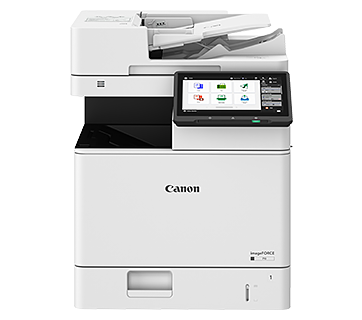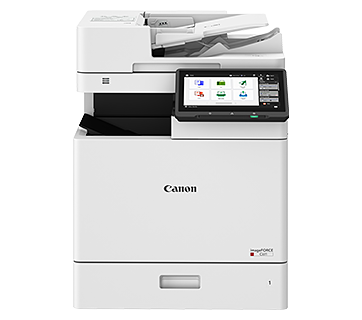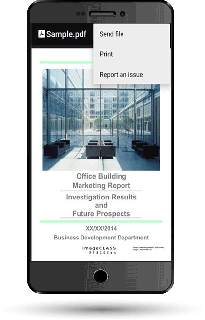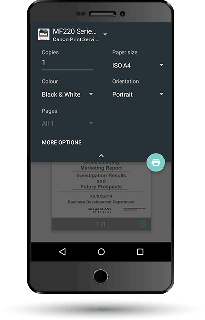Canon Print Service
Simplified Printing for Canon Wireless Printers
The Canon Print Service allows you to print from your Android device to a wide range of Canon wireless printers. Enjoy fuss-free direct document and photo printing without the need to download any printer-specific applications.
How to Use
For Inkjet Printers
- Check that your printer is switched on and is connected to the same network as your mobile device
- Select a photo or document and tap "Print" on the drop-down menu
- Select a Canon printer listed under the Canon Print Service
- Select your appropriate print settings and tap print
The Canon Print Service appearance may differ depending on additional UI customisations provided by your mobile device manufacturer.
For Laser Printers, Multi-function Devices
- Open a photo or file and tap [Print] from the drop-down menu
- Select a Canon device listed under the Canon Print Service
- Select your print settings and print
Before printing, ensure that your Canon laser single-function printer or multi-function device is switched on and connected to the same local network as your Android terminals.
The Canon Print Service appearance may differ depending on additional UI customizations provided by your mobile terminal manufacturer.
Specifications
Compatibility
Inkjet Printers
Compatible Printer Models
| Single Function Printers | Multi-Function Printers (Print-Scan-Copy) | Multi-Function Printers (Print-Scan-Copy-Fax) | Ink Efficient Printers |
| PRO-500 | TS9570 | MB5470 | G4010 |
| PRO-1* | TS9170 | MB5370 | G4000 |
| PRO-10 | TS8270 | MB5170 | G3010 |
| PRO-100 | TS8170 | MB5070 | G3000 |
| iP8770 | TS8070 | TR8570 | E560R |
| iP7270 | TS6070 | TR4570S | E560 |
| iP110 | TS5170 | MX927 | E4270 |
| TS707 | TS5070 | MX897 | E3170 |
| TS307 | MG8270 | MX886 | E480 |
| iX6870 | MG8170 | MX876 | E470 |
| iB4170 | MG7770 | MX727 | E460 |
| iB4070 | MG7570 | MX537 | |
| MG7170 | MX527 | ||
| MG6870 | MX517 | ||
| MG6670 | MX497 | ||
| MG6470 | MX477 | ||
| MG6370 | MX457 | ||
| MG6270 | MX437 | ||
| MG6170 | MX427 | ||
| MG5770 | MX416 | ||
| MG5670 | MX357 | ||
| MG5570 | MX347 | ||
| MG5470 | |||
| MG5370 | |||
| MG5270 | |||
| MG4270 | |||
| MG4170 | |||
| MG3670 | |||
| MG3570 | |||
| MG3170 | |||
| MG3070S | |||
| MG2970 | |||
| MP996 | |||
| MP648 | |||
| MP568 | |||
| MP497 | |||
| MP496 |
Laser Printers
Compatible Printer Models
| imageCLASS | |||
| Single Function Printers | Multi-Function Printers | ||
| Monochrome | Colour | Monochrome | Colour |
| LBP113w | LBP621Cw | MF113w | MF641Cw |
| LBP913w | LBP623Cdw | MF913w | MF643Cdw |
| LBP6030w | LBP664Cx | MF244dw | MF645Cx |
| LBP6230dn | LBP712Cx | MF264dw | MF746Cx |
| LBP161dn | LBP841Cdn | MF237w | MF631Cn |
| LBP162dw | LBP843Cx | MF266dn | MF633Cdw |
| LBP226dw | LBP611Cn | MF269dw | MF635Cx |
| LBP228x | LBP613Cdw | MF445dw | MF735Cx |
| LBP325x | LBP654Cx | MF449x | MF621Cn |
| LBP351x | LBP7100Cn | MF543x | MF628Cw |
| LBP352x | LBP7110Cw | MF232w | MF729Cx |
| LBP8100n | LBP7680Cx | MF246dn | MF810Cdn |
| LBP8780x | LBP7780Cx | MF249dw | MF8210Cn |
| LBP214dw | MF426dw | MF8280Cw | |
| LBP215x | MF429x | MF8580Cdw | |
| LBP312x | MF525x | ||
| LBP251dw | MF212w | ||
| LBP253x | MF217w | ||
| LBP6680x | MF226dn | ||
| LBP6780x | MF229dw | ||
| MF6180dw | |||
| MF416dw | |||
| MF515x | |||
Business Multi-Function Devices
Compatible Devices
| imageRUNNER | imageRUNNER ADVANCE | ||
| Monochrome | Colour | Monochrome | Colour |
| iR1643i | iRC1325 | iR-ADV 400i | iR-ADV C355i |
| iR1643iF | iRC3020 | iR-ADV 500i | iR-ADV C356i/ C356i III |
| iR2625i | iR-ADV 615i III | iR-ADV C3520i/C3520i III | |
| iR2630i | iR-ADV 715iZ III | iR-ADV C3525i/C3525i III | |
| iR2635i | iR-ADV 4525i/ 4525i III | iR-ADV C3530i/C3530i III | |
| iR2645i | iR-ADV 4535i/4535i III | iR-ADV C5535i/C5535i III | |
| iR2006N | iR-ADV 4545i/4545i III | iR-ADV C5540i/C5540i III | |
| iR2206N | iR-ADV 4551i/ 4551i III | iR-ADV C5550i/C5550i III | |
| iR1435 | iR-ADV 6555i/6555i III | iR-ADV C5560i/C5560i III | |
| iR1435iF | iR-ADV 6565i/6565i III | iR-ADV C7570i/C7570i III | |
| iR2004N | iR-ADV 6575i/6575i III | iR-ADV C7580i/C7580i III | |
| iR2204N | iR-ADV 8505/8505 III | iR-ADV C7260 | |
| iR2520W | iR-ADV 8585/8585 III | iR-ADV C7270 | |
| iR2525W | iR-ADV 8595/8595 III | iR-ADV C3320 | |
| iR2530W | iR-ADV 4235 | iR-ADV C3325 | |
| iR2535W | iR-ADV 4245 | iR-ADV C3330 | |
| iR2545W | iR-ADV 4251 | iR-ADV C5235 | |
| iR-ADV 6255 | iR-ADV C5240 | ||
| iR-ADV 6265 | iR-ADV C5250 | ||
| iR-ADV 6275 | iR-ADV C5255 | ||
| iR-ADV 8095 | iR-ADV C9270 PRO | ||
| iR-ADV 8105 | |||
| iR-ADV 8295 | |||
Requirements
- Ensure your Android™ smartphone has the Canon Print Service plug-in installed
- Ensure your printer is compatible with the Canon Print Service
- Ensure your printer and smartphone are on the same network via wireless LAN (Infra mode or AP mode) or wired LAN connected through an access point
Operating Systems and Devices
*PRO-1 requires v1.1 firmware upgrade |
Support
Supported Languages
| Japanese, English, German, French, Spanish, Italian, Simplified Chinese, Dutch, Russian, Polish, Portuguese, Korean, Traditional Chinese, Danish, Finnish, Norwegian, Swedish, Czech. |
Supported File Format
| The plug-in converts the file to JPEG format before printing. Since the plug-in opens the file using the image conversion API – provided by the system, the file can print as long as it is in JPEG or any other format that is supported by the system. |
Supported Print Settings
| Print Settings | Parameters |
| Paper Size | LTR/LGL/A5/A4/A3/A3+/B5/B4/KG/5x7/8x10/10x12/14x17/L/2L/ Hagaki (100mmx148mm)/Card (55mmx91mm)/ Wide (101.5mmx180.6mm) |
| Media Type | Plain Paper Photo Paper Plus Glossy II Photo Paper Pro II Photo Paper Pro Platinum Photo Paper Pro Luster Photo Paper Plus Semi-gloss Photo Paper Glossy Matte Photo Paper Photo Paper Inkjet Hagaki Hagaki High Resolution Paper Other Photo Paper Wide (101.5mmx180.6mm) |
| Border | Bordered/Borderless Borderless printing requirements are as follows: - app sets the document type to "Photo" - paper size supporting borderless printing is selected - printer supporting borderless printing is selected |
| Colour Mode | The plug-in converts the image to monochrome when monochrome is selected. Monochrome printing requirements are as follows: - colour mode "monochrome" is selected - media type supporting monochrome printing is selected - printer supporting monochrome printing is selected |
| Border | Bordered/Borderless Borderless printing requirements are as follows: - app sets the document type to "Photo" - paper size supporting borderless printing is selected - printer supporting borderless printing is selected |
| Copy Number | 1 – 999 |
| Print Range | All/Range (dependent on selected documents) |
| Print Orientation | Portrait/Landscape (option is only available for certain Android™ devices) |
Product Disclaimer
- 01. Prices, specifications, availability and terms of offers may change without notice.
- 02. Products / Services may be manufactured by and/or supplied to us by third party manufacturers / suppliers for distribution / resale (non-Canon brand products).
- 03. Prices above are recommended retail price in SGD and may change without prior notice.