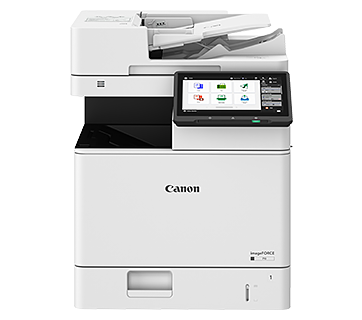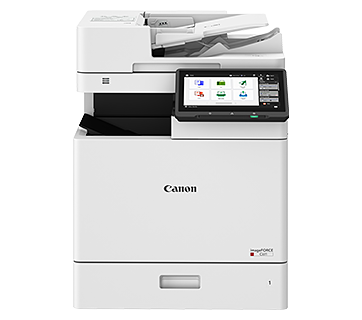imagePROGRAF PRO-526
imagePROGRAF PRO-526
Stunning images using new 12-colour pigment ink with improved black density is displayed on every print. Greater print expressions of colour that professional photographers can desire. Better preservation of prints with PRO Series, thanks to enhanced light and scratch resistance! New printer design enables easier print operations and saves time in print media setup.
Promotion
Key Features
Features
Deep Black with Visibility on Fine Details in Dark Areas
More expressive prints with deep black and fine details in dark areas can be reproduced and visible on glossy/semi-glossy and as well as on fine art media.
User Friendly Design and Operation
Interior lighting enables users to check on the printing and alerts users for ink tank replacement. Smart roll system automates roll paper feeding, detects media types, and tracks remaining amount seamlessly. Translucent roll cover enables checking on roll media size easily.
Enhanced Durability for Prints
LUCIA PRO II ink improves the light resistance and preserves vibrant colours for extended storage, preventing fading. Rest assured about the safety of photos and posters on glossy media types, as the printer’s scratch-resistant capability shields them from potential damage during printing and handling.
Technologies
LUCIA PRO II Ink
With the new LUCIA PRO II pigment ink system, prints are more vibrant than ever and true-to-life – providing enhanced image quality for both photo and poster printing.
FINE Print Head
Get rich and grain-free photo quality image with minimum ink droplets and high printing resolution for lab-quality printouts.
L-COA PRO Processor
The L-COA PRO imaging processor swiftly processes large image data, ensuring both high printing speed and supreme print quality. This drives higher printing speed and supreme print quality.
Ink Ejection Status Monitoring
Featuring an advanced ink sensing system prevents colour shifts by regular monitoring of ink ejections, preserving high-quality images without deterioration.
Non-Firing Detection and Compensation System
Featuring a built-in sensor, the system detects and compensates for non-firing ink nozzles. When a blockage is identified, an alternate nozzle automatically serves as backup, preventing printing failures like banding and reducing the need for frequent head cleaning.
Workflow Solutions
The following workflow solutions are designed to help you get the most out of your printer.
Create professional-looking posters effortlessly with a wide variety of creative offered by PosterArtist Web.
Accounting Manager
Track ink and media usage for cost calculation and reporting.
Media Configuration Tool
Easily manage, update and arrange media information in printer’s wider operation panel and printer driver.
- Device Management Console - Effectively manages multiple printers, monitor activities such as error messages and printer information up to 50 printers.
- Quick Utility Toolbox - Quick access to supporting utilities and settings. From printer information, speed dial and destination folder settings to scanning and cloud sharing.
- Professional Print and Layout - This software offers features such as auto nesting of images, printing of Exif data and print settings, pattern printing, enhanced layout functions and soft proofing.
- Free Layout Plus - Enjoy nesting, tiling and duplex printing features.
- Direct Print Plus - Job submission tool which supports batch printing of multiple file types, shortcut printing function and job presets, enabling efficient large format printing workflow.
- Canon Print Service - Direct document and photo printing via mobile app from Android devices without the need to download any printer-specific applications.
- Canon Print - Print PDF files wirelessly via mobile app for Android tablet and smartphone.
Interactive Demo Tool (IDT)
Discover a virtual tour on our Canon imagePROGRAF Large Format Printers with Interactive Demo Tool! Simply download, unzip and run the application!

Have a question on Canon imagePROGRAF Large Format Printer?
Want to know how it can help in your business?
Related Consumables
Ink/Ribbon/Print Head
|
Product Name
|
Page Yield
|
Product Type
|
Price
|
|
PFI-3810 B (Blue, 160ml)
|
Ink Tank
|
||
|
PFI-3810 C (Cyan, 160ml)
|
Ink Tank
|
||
|
PFI-3810 CO (Chroma Optimiser, 160ml)
|
Ink Tank
|
||
|
PFI-3810 GY (Grey, 160ml)
|
Ink Tank
|
||
|
PFI-3810 M (Magenta, 160ml)
|
Ink Tank
|
||
|
PFI-3810 PBK (Photo Black, 160ml)
|
Ink Tank
|
||
|
PFI-3810 PC (Photo Cyan, 160ml)
|
Ink Tank
|
||
|
PFI-3810 PGY (Photo Grey, 160ml)
|
Ink Tank
|
||
|
PFI-3810 PM (Photo Magenta, 160ml)
|
Ink Tank
|
||
|
PFI-3810 R (Red, 160ml)
|
Ink Tank
|
||
|
PFI-3810 Y (Yellow, 160ml)
|
Ink Tank
|
||
|
PFI-3830 B (Blue, 330ml)
|
Ink Tank
|
||
|
PFI-3830 C (Cyan, 330ml)
|
Ink Tank
|
||
|
PFI-3830 CO (Chroma Optimiser, 330ml)
|
Ink Tank
|
||
|
PFI-3830 GY (Grey, 330ml)
|
Ink Tank
|
||
|
PFI-3830 M (Magenta, 330ml)
|
Ink Tank
|
||
|
PFI-3830 PBK (Photo Black, 330ml)
|
Ink Tank
|
||
|
PFI-3830 PC (Photo Cyan, 330ml)
|
Ink Tank
|
||
|
PFI-3830 PGY (Photo Grey, 330ml)
|
Ink Tank
|
||
|
PFI-3830 PM (Photo Magenta, 330ml)
|
Ink Tank
|
||
|
PFI-3830 R (Red, 330ml)
|
Ink Tank
|
||
|
PFI-3830 Y (Yellow, 330ml)
|
Ink Tank
|
||
|
PFI-3870 B (Blue, 700ml)
|
Ink Tank
|
||
|
PFI-3870 C (Cyan, 700ml)
|
Ink Tank
|
||
|
PFI-3870 CO (Chroma Optimiser, 700ml)
|
Ink Tank
|
||
|
PFI-3870 GY (Grey, 700ml)
|
Ink Tank
|
||
|
PFI-3870 M (Magenta, 700ml)
|
Ink Tank
|
||
|
PFI-3870 PBK (Photo Black, 700ml)
|
Ink Tank
|
||
|
PFI-3870 PC (Photo Cyan, 700ml)
|
Ink Tank
|
||
|
PFI-3870 PGY (Photo Grey, 700ml)
|
Ink Tank
|
||
|
PFI-3870 PM (Photo Magenta, 700ml)
|
Ink Tank
|
||
|
PFI-3870 R (Red, 700ml)
|
Ink Tank
|
||
|
PFI-3870 Y (Yellow, 700ml)
|
Ink Tank
|
||
|
PFI-810 MBK (Matte Black, 160ml)
|
Ink Tank
|
||
|
PFI-830 MBK (Matte Black, 330ml)
|
Ink Tank
|
||
|
PFI-870 MBK (Matte Black, 700ml)
|
Ink Tank
|
Related Reads
Specifications
Printer
Printer Type |
12 Colour, 24” / 610 mm |
Number of Nozzles |
18,432 nozzles (1,536 nozzles x 12 colours) |
Maximum Print Resolution |
2,400 x 1,200 dpi |
Nozzle Pitch |
600 dpi × 2 |
Line Accuracy |
± 0.1 % or less |
Minimum Ink Droplet Size |
Minimum 4 picolitre per colour |
Ink Capacity |
Sales Ink: 160 ml / 330 ml / 700 ml
|
Ink Type |
Pigment Ink: Photo Black, Matte Black, Cyan, Magenta, Yellow, Photo Cyan, Photo Magenta, Grey, Photo Grey, Red, Blue, Chroma Optimizer |
Printer Languages |
SG Raster (Swift Graphic Raster), PDF (Ver. 1.7), JPEG (Ver. JFIF1.02) |
Printing Solutions |
Direct Print Plus, Easy-PhotoPrint Editor, Canon PRINT, Canon Print Service, Free Layout Plus, PosterArtist Windows/Lite/Web, Professional Print & Layout |
Management Solutions |
Media Configuration Tool, Accounting Manager, Device Management Console, Quick Utility Toolbox |
Standard Interfaces (Built-in) |
USB A Port:
|
Standard Memory |
3 GB |
Hard Disk |
500 GB (Encrypted) |
Printing Speed
Heavyweight Coated Paper HG (A0) |
1 min 38 sec |
Glossy Photo Paper HG (A0) |
3 min 11 sec |
Dimensions & Weight
Packaged Dimensions
|
Main Unit + Stand + Pallet:
|
Dimensions (W x D x H)
|
Main Unit:
|
Media Handling
Media Feed and Output (Single Roll) |
Roll Paper: Front Load, Front Output
|
Media Width (Roll / Cut Sheet) |
152.4 ~ 610 mm |
Media Thickness (Roll / Cut Sheet) |
0.07 ~ 0.8 mm |
Minimum Printable Length |
Roll Paper:
|
Maximum Printable Length |
Roll Paper:
|
Maximum Outer Roll Diameter |
170 mm or less |
Borderless Printing Width (Roll Only) |
Recommended:
|
Power & Operating Requirements
Power Supply |
AC 100 - 240 V, 50 - 60 Hz |
Power Consumption |
Printing: 85 W or less
Sleep Mode: 1.7 W or Power Off: 0.1 W or less |
Operating Environment |
Temperature: 15 ~ 30°C
|
Acoustic Sound |
[Acoustic Pressure]
|
Accessories
Printer Stand (Required) |
SD-21 |
Roll Unit (Optional) |
RU-23 |
2"/3" Roll Holder (Optional) |
RH2-29 |
Where To Buy
Product Disclaimer
- 01. Prices, specifications, availability and terms of offers may change without notice.
- 02. Products / Services may be manufactured by and/or supplied to us by third party manufacturers / suppliers for distribution / resale (non-Canon brand products).
- 03. Prices above are recommended retail price in SGD and may change without prior notice.