Solution
The camera can release the shutter automatically without pressing the <Shutter Button>.
1. Press the <Power> button on the camera.
2. Press the Down <directional button>.
3. The following screen appears.
Operate the <directional button> up or down, and select from [10 sec. Self-Timer] (

), [2 sec. Self-Timer] (

), or [Custom Timer] (

).
After the settings are completed, press the <FUNC./SET> (

) button.
Using the Face Self-Timer
The Face Self-Timer is a function that once you compose the shot and press the <Shutter Button>, the camera will take photos approximately two seconds after it detects your face.
This function is useful in taking group photos.
1. Press the <Power> button on the camera.
2. Press the <Mode> (

) button.
3. The following screen appears.

Operate the <directional buttons> left or right to select [SCN] (

).

Operate the <directional buttons> up or dawn to select [Face Self-Timer](

).
After the settings are completed, press the <FUNC./SET> (

) button.
4. Compose the shot and press the <Shutter Button> halfway to focus.
Make sure a green frame appears on the face focused on and white frames appear on other faces.
5. Press the <Shutter Button> fully.
6. The following screen appears.
The camera will enter shooting stand-by, and [Look straight at camera to start count down] will appear on the screen.
NOTE
- The lamp will blink and the self-timer sound will play.
7. Join the subjects and look at the camera. When the camera detects a new face, the lamp and self-timer sound will speed up (the lamp remains lit when the flash will fire), and two seconds later the shutter will release.
NOTE
- To cancel shooting with the timer after countdown has started, press the Down <directional button>.
- Even if your face is not detected after joining the subjects, the shutter will release approximately 15 seconds later.
REFERENCE
- Changing the number of shots
Press and hold the <

> button for a moment.

Operate the <directional button> left or right to change the number of shots.

Press the <

> button to complete the setting.
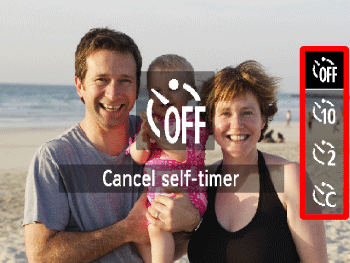
 ), [2 sec. Self-Timer] (
), [2 sec. Self-Timer] ( ), or [Custom Timer] (
), or [Custom Timer] ( ).
). ) button.
) button. ) is selected, you can set the delay to between 0 and 30 seconds, and the number of shots to between 1 and 10 shots.
) is selected, you can set the delay to between 0 and 30 seconds, and the number of shots to between 1 and 10 shots. 
 > button to set [Delay] and [Shots].
> button to set [Delay] and [Shots]. ... Cannot be set
... Cannot be set
 ... 0-second delay cannot be set
... 0-second delay cannot be set
 ... No restrictions
... No restrictions











 ) button.
) button.
 Operate the <directional buttons> left or right to select [SCN] (
Operate the <directional buttons> left or right to select [SCN] ( ).
). Operate the <directional buttons> up or dawn to select [Face Self-Timer](
Operate the <directional buttons> up or dawn to select [Face Self-Timer]( ).
). ) button.
) button.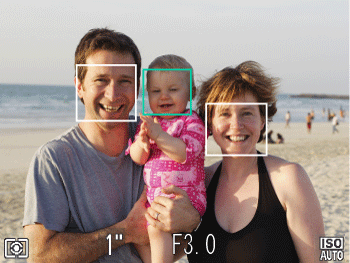
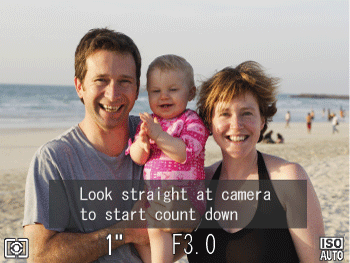
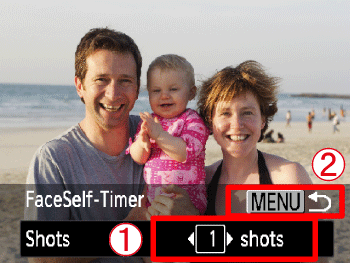
 > button for a moment.
> button for a moment. Operate the <directional button> left or right to change the number of shots.
Operate the <directional button> left or right to change the number of shots. Press the <
Press the < > button to complete the setting.
> button to complete the setting.