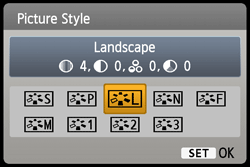11-Mar-2010
8200745000
| Picture Style | Picture Style Effects | |
| Standard |  | The image looks vivid, sharp, and crisp. This is a general-purpose Picture Style suitable for most scenes. |
| Portrait |  | For nice skin tones. The image looks softer. Effective for close-ups of women or children. This Picture Style is also selected automatically when the Mode Dial is set to <  >. >. |
| Landscape |  | For vivid blues and greens, and very sharp and crisp images. Effective for impressive landscapes. This Picture Style is also selected automatically when the Mode Dial is set to <  >. >. |
| Neutral |  | This is for users who prefer to process images with their personal computer. For natural colors and subdued images. |
| Faithful |  | This is for users who prefer to process images with their personal computer. When the subject is captured under a color temperature of 5200K, the color is adjusted colorimetrically to match the subject's color. The image is dull and subdued. |
| Monochrome |  | For black-and-white images. |
| User Def. 1-3 |  | You can register your own Picture Style settings for [Portrait], [Landscape], etc. Any User Defined Picture Style which has not been set will have the same settings as the Standard Picture Style. |
 > button to display the [Picture Style] screen.
> button to display the [Picture Style] screen.