The Different Image Stabilization (IS) Modes and How to Set Them
27-Feb-2019
8204370100
Solution
Use the image stabilizer to compensate for camcorder shake in order to achieve steadier shots. The camcorder offers 3 methods of image stabilization.
| IS mode | Shooting method |
Standard IS (  ) ) | Standard IS compensates for a lower degree of camcorder shake, for example, for handheld shots while you remain stationary, and is suitable for shooting natural-looking scenes. |
Dynamic IS (  ) ) | Dynamic IS compensates for a higher degree of camcorder shake, such as when shooting while walking, and is more effective as the zoom approaches full wide angle. |
Powered IS (  ) ) | Powered IS is most effective when you are stationary and zooming in on far subjects using high zoom ratios (the more you approach the telephoto end). This mode is not suitable for tilting and panning shots. |
1. Set the POWER switch to CAMERA.

2. Press the MENU button.

3. Select [ 
 Camera Setup] > [Image Stabilizer].
Camera Setup] > [Image Stabilizer].

 Camera Setup] > [Image Stabilizer].
Camera Setup] > [Image Stabilizer].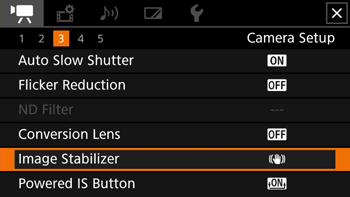
4. Select the desired IS mode.
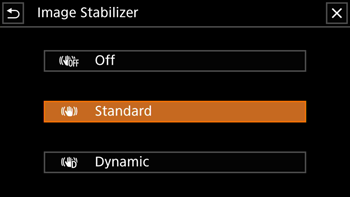
5. Select [  ].
].
 ].
].REFERENCE
[Powered IS]
After setting an assignable button to [  : Powered IS ], you can use Powered IS to make the image stabilization even more powerful. Powered IS is most effective when you are stationary and zooming in on far subjects using high zoom ratios (the more you approach the telephoto end). Holding the LCD panel with your left hand will add to the stability of the shot.
: Powered IS ], you can use Powered IS to make the image stabilization even more powerful. Powered IS is most effective when you are stationary and zooming in on far subjects using high zoom ratios (the more you approach the telephoto end). Holding the LCD panel with your left hand will add to the stability of the shot.
 : Powered IS ], you can use Powered IS to make the image stabilization even more powerful. Powered IS is most effective when you are stationary and zooming in on far subjects using high zoom ratios (the more you approach the telephoto end). Holding the LCD panel with your left hand will add to the stability of the shot.
: Powered IS ], you can use Powered IS to make the image stabilization even more powerful. Powered IS is most effective when you are stationary and zooming in on far subjects using high zoom ratios (the more you approach the telephoto end). Holding the LCD panel with your left hand will add to the stability of the shot.- Press and hold the assignable button as long as you want to activate Powered IS.
-
 appears in yellow while Powered IS is activated.
appears in yellow while Powered IS is activated.

- You can change the operation of the assignable button set to [
 : Powered IS ] (long press or toggle on / off) with the MENU > [
: Powered IS ] (long press or toggle on / off) with the MENU > [  Camera Setup] > [Powered IS Button] setting.
Camera Setup] > [Powered IS Button] setting. - Powered IS is available even when [Image Stabilizer] is set to [
 : Off ].
: Off ].
NOTE
- If the degree of camcorder shake is too high, the image stabilizer may not be able to fully compensate.
- For surveying and following shots, when you pan the camcorder from side to side or tilt it up and down, we recommend setting [ Image Stabilizer ] to [
 : Dynamic ] or [
: Dynamic ] or [  : Standard ].
: Standard ]. - Powered IS will be deactivated when the camcorder is turned off.
- About Dynamic IS:
- The angle of view will change when [ Image Stabilizer ] is set to an option other than [  : Dynamic ].
: Dynamic ].
 : Dynamic ].
: Dynamic ]. - When using Dynamic IS, the edges of the picture may be adversely affected (ghosting, artifacts and/or dark areas may appear) when compensating for a high degree of camcorder shake.