Possible combinations of shooting functions and shooting modes (PowerShot SX510 HS)
22-Aug-2013
8201898100
Solution
If you cannot set certain shooting functions, please check the current shooting mode of your camera. Some shooting functions may not be available in certain shooting modes. For details on the possible combinations of shooting functions and shooting modes, please refer to the following list.
(  : Selectable, or set automatically.
: Selectable, or set automatically.  : Not selectable. )
: Not selectable. )
 : Selectable, or set automatically.
: Selectable, or set automatically.  : Not selectable. )
: Not selectable. )Functions Available in Each Shooting Mode
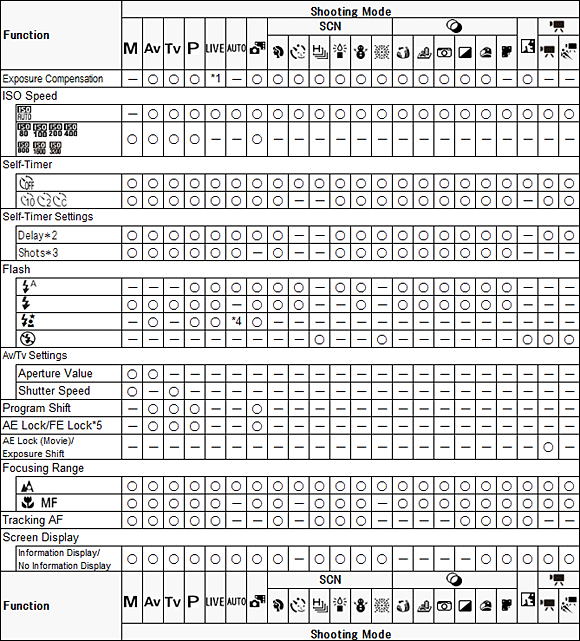
*2: Cannot be set to 0 seconds in modes without selection of the number of shots.
*3: One shot (cannot be modified) in modes without selection of the number of shots.
*4: Not available, but switches to [
 ] in some cases.
] in some cases.*5: FE lock not available in [
 ] flash mode.
] flash mode.FUNC. Menu
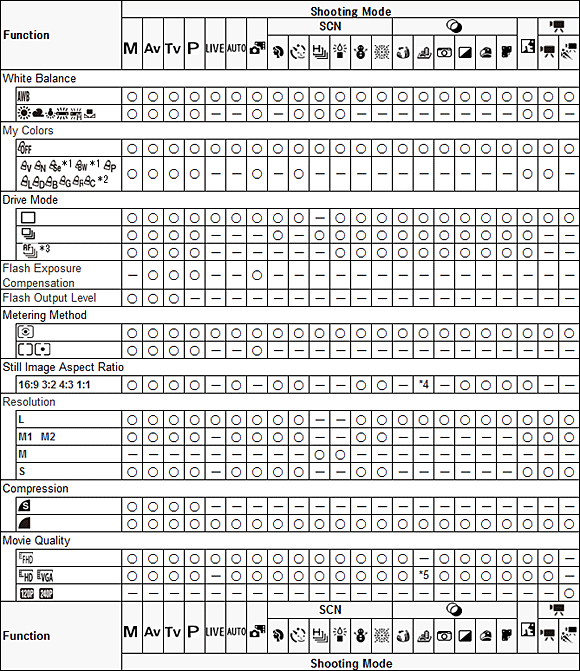
*2: Set in a range of 1 - 5: contrast, sharpness, color saturation, red, green, blue, and skin tone.
*3: (
 ) is set with (
) is set with ( ), AF lock, or (
), AF lock, or ( ).
). *4: Only (
 ) and (
) and ( ) are available.
) are available. *5: Synchronizes with the aspect ratio setting and is automatically set.
[  ] Shooting Tab Menu
] Shooting Tab Menu
 ] Shooting Tab Menu
] Shooting Tab Menu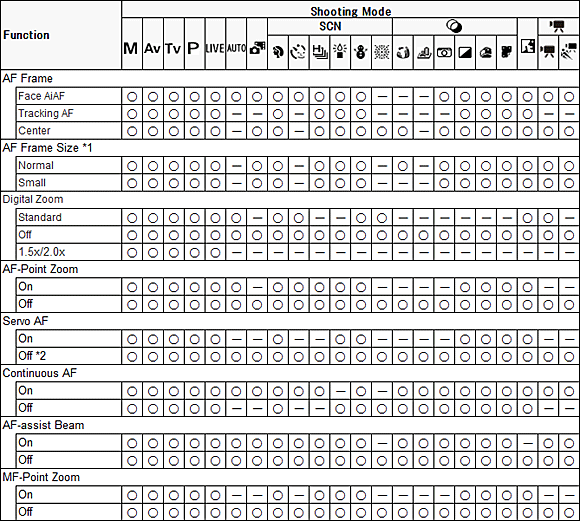
*2: [On] when subject movement is detected in [AUTO] mode.
