Detecting Faces and Constantly Displaying them at the Same Size (PowerShot SX510 HS)
22-Aug-2013
8201897000
Solution
When a person’s face is detected in [  Auto], the camera will try to maintain a constant face size relative to the screen. If the person moves closer, the camera will automatically zoom out, and vice versa.
Auto], the camera will try to maintain a constant face size relative to the screen. If the person moves closer, the camera will automatically zoom out, and vice versa.
 Auto], the camera will try to maintain a constant face size relative to the screen. If the person moves closer, the camera will automatically zoom out, and vice versa.
Auto], the camera will try to maintain a constant face size relative to the screen. If the person moves closer, the camera will automatically zoom out, and vice versa.The setting procedure for [  Auto] mode is explained below.
Auto] mode is explained below.
 Auto] mode is explained below.
Auto] mode is explained below.1. Turn the camera on.
2. Press the <MENU> button.
3. Press the < ><
>< > buttons to choose the [
> buttons to choose the [  ] tab, press the <
] tab, press the < ><
>< > buttons to choose [
> buttons to choose [  Auto], and set it to [On].
Auto], and set it to [On].
 ><
>< > buttons to choose the [
> buttons to choose the [  ] tab, press the <
] tab, press the < ><
>< > buttons to choose [
> buttons to choose [  Auto], and set it to [On].
Auto], and set it to [On].
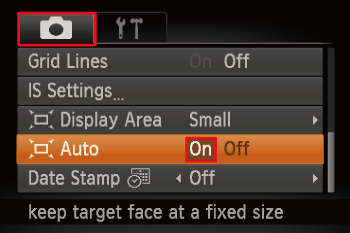
4. Press the <MENU> button to return to the shooting screen.
5. Aim the camera at the person’s face. Press and release the < > button quickly.
> button quickly.
 > button quickly.
> button quickly.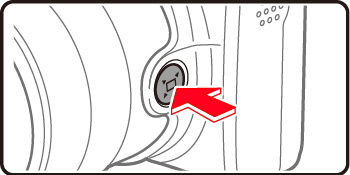
*Pressing and holding the < > button will set the camera to (Framing Assist) mode.
> button will set the camera to (Framing Assist) mode.
 > button will set the camera to (Framing Assist) mode.
> button will set the camera to (Framing Assist) mode.6. After [  Auto: On] is displayed, a frame [
Auto: On] is displayed, a frame [  ] is displayed around the face detected as the main subject, which the camera will continue to display at the same size.
] is displayed around the face detected as the main subject, which the camera will continue to display at the same size.
 Auto: On] is displayed, a frame [
Auto: On] is displayed, a frame [  ] is displayed around the face detected as the main subject, which the camera will continue to display at the same size.
] is displayed around the face detected as the main subject, which the camera will continue to display at the same size.
REFERENCE
- To adjust the face size relative to the screen, move the zoom lever. The camera will track the subject’s face at the new size.
- To cancel constant face size display, press the <
 > button again. [
> button again. [  Auto: Off] is displayed.
Auto: Off] is displayed. - If the person moves toward the edge of the screen, the camera will zoom out automatically to keep the person in view.
- You can switch from tracking one face to another when several faces are detected by pressing the <
 > button. [
> button. [  ] is displayed around the new subject. However, switching the [
] is displayed around the new subject. However, switching the [  ] frame with the <
] frame with the < > button is not possible during movie recording.
> button is not possible during movie recording. - The zoom factor will remain the same after you press the shutter button all the way down in self-timer mode, even if the relative face size changes.
- [AF Frame] is set to [Face AiAF] and cannot be changed.
NOTE
- Faces may not be displayed at a constant size if the subject’s head is tilted or facing the camera indirectly.
- Similarly, it may not be possible to maintain a constant face display size at some zoom factors.
- This feature is not activated even if you press the <
 > button when you have disabled [
> button when you have disabled [  Auto] (by pressing the <MENU> button and choosing [
Auto] (by pressing the <MENU> button and choosing [  ] tab > [
] tab > [  Auto] > [Off]
Auto] > [Off] - In [
 Auto] mode, some shooting information is not displayed, and some shooting settings cannot be configured.
Auto] mode, some shooting information is not displayed, and some shooting settings cannot be configured. - During movie recording, camera operating sounds such as zooming will be recorded.
- To shoot continuously, access [
 ]. Note that continuous shooting is not available if you choose [
]. Note that continuous shooting is not available if you choose [  ].
].