Inserting and removing batteries and memory cards (PowerShot SX160 IS )
23-Aug-2012
8201655400
Solution
Insert the included batteries and a memory card (sold separately).
REFERENCE
Note that before using a new memory card (or a memory card formatted in another device), you should format the memory card with this camera.
IMPORTANT
- The position and shape of the operation buttons, screens displayed, and setting items may differ according to the model you use.
1.Check the card’s write-protect tab.
Recording is not possible on memory cards with a write-protect tab when the tab is in the locked (downward) position.
Slide the tab up until it clicks into the unlocked position.
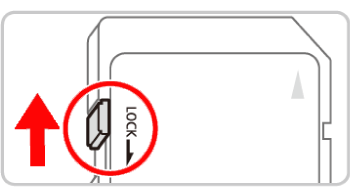
2.Open the cover.
Slide the switch ( ) and open the cover(
) and open the cover( ).
).
 ) and open the cover(
) and open the cover( ).
).
3.Insert the batteries.
Insert the batteries as shown.

4.Insert the memory card.
Insert the memory card facing as shown until it clicks into the locked position.
Make sure the memory card is facing the right way when you insert it. Inserting memory cards facing the wrong way may damage the camera.
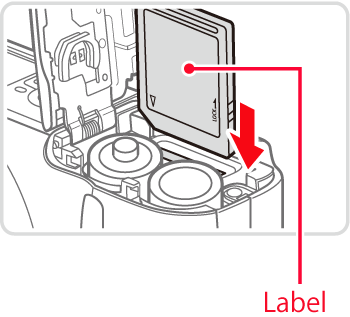
5.Close the cover.
Lower the cover ( ) and hold it down as you slide it, until it clicks into the closed position (
) and hold it down as you slide it, until it clicks into the closed position ( ).
).
 ) and hold it down as you slide it, until it clicks into the closed position (
) and hold it down as you slide it, until it clicks into the closed position ( ).
).
Removing the Memory Card
Open the cover and push the memory card in until it clicks, and then slowly release the memory card.
The memory card will pop up.
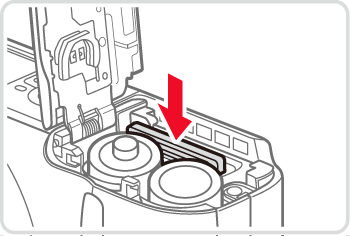
NOTE
- Due to the inconsistent performance of other batteries, use of specified batteries only is recommended.
- NiMH batteries last longer in cameras than alkaline batteries do, especially in cold weather.
- For guidelines on how many shots or hours of recording are possible with various batteries, please see the following page.