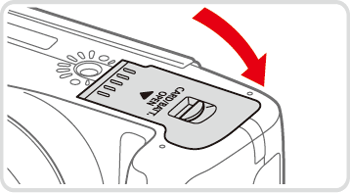Opening and closing the memory card/battery cover (PowerShot SX50 HS)
18-Sep-2012
8201651400
Solution
IMPORTANT
The position and shape of the operation buttons, screens displayed, and setting items may differ according to the model you use.
Slide the switch ( ) and open the cover (
) and open the cover ( ).
).
 ) and open the cover (
) and open the cover ( ).
).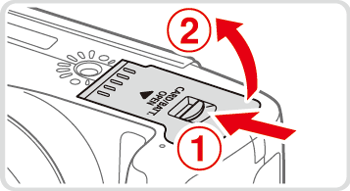
Lower the cover in the direction of the arrow and press it until it clicks into the closed position.