Checking inside the printer
18-Jul-2012
8201604100
Solution
IMPORTANT
Operational requirements and restrictions are indicated at the end of this page. Be sure to read these items carefully in order to operate the printer correctly, and to avoid damage to the printer.
1. If you are using the multi-purpose tray, close it.
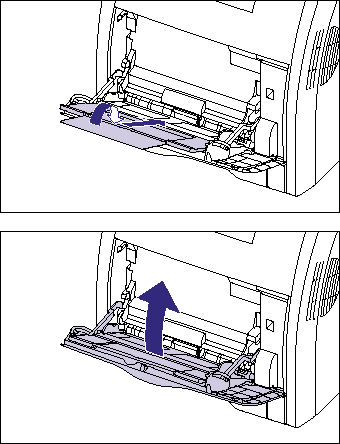
2. Open the front cover.
Holding the opening of the front cover, open it gently.
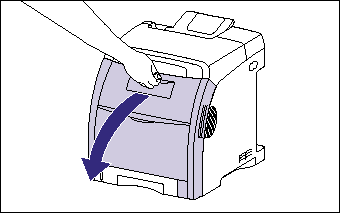
3. Place paper (A4 size paper is recommended) on the transfer belt of the ETB unit (A) as shown in the figure so that the paper is not shifted.

4. Holding the toner cartridge by the blue tabs on the both sides, pull it horizontally.
Holding the toner cartridge with your both hands firmly, pull it out so that you do not touch the transfer belt of the ETB unit.
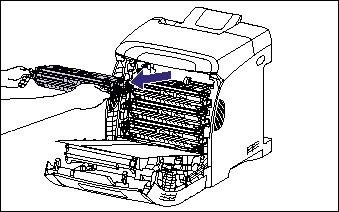
Remove all the toner cartridges.
5. Check inside the printer.
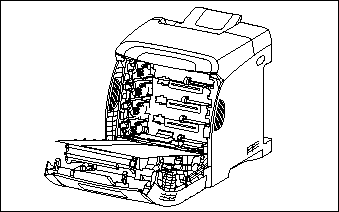
IMPORTANT
Be careful not to touch unnecessary parts inside the printer when checking.
6. Hold the toner cartridge properly with the arrowed side facing up as shown in the figure.

IMPORTANT
Do not hold the toner cartridge in a manner that is not directed in this procedure.
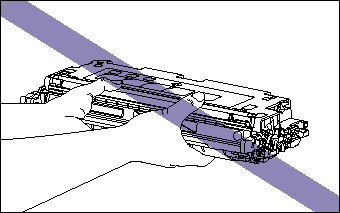
7. Hold the toner cartridge with both hands and install it into the printer.
Align (A) of the toner cartridge with the slots (B) to which the label of the same color is attached, then insert the cartridge until it stops.
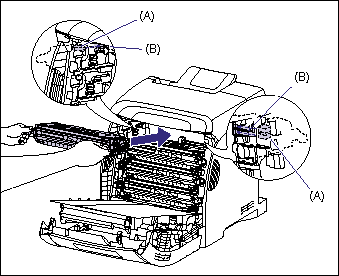
Install all the toner cartridges.
8. Remove the paper.
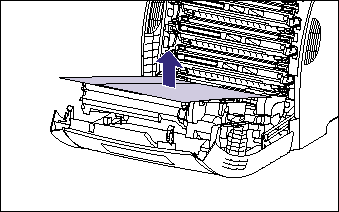
9. Close the front cover.
Holding the opening of the front cover, close it gently.

IMPORTANT
a. When installing or removing the toner cartridges, be sure to place paper on the transfer belt of the ETB unit to protect the belt.
b. Do not place any object on or touch the transfer belt (A) of the ETB unit. The transfer belt of the ETB unit is supplied with a function that cleans itself, therefore, do not clean the belt even when the toner is on it. If the ETB unit is broken or transfer belt is damaged, this may result in misfeeds or deterioration in print quality.
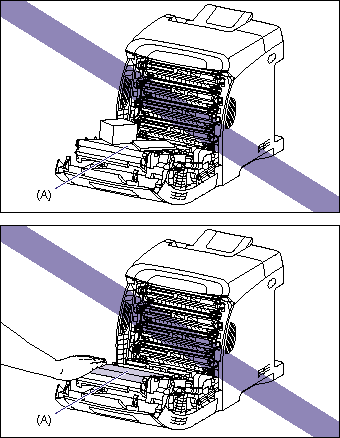
c. Do not touch the high-voltage contact (A) or the electrical contacts (B) shown in the figure, as this may result in damage to the printer.
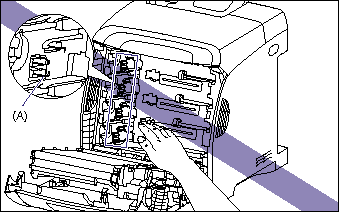

d. Be sure to install the toner cartridge by pushing it firmly. If the toner cartridges are not installed firmly, this may result in deterioration in print quality.
e. The toner cartridges are installed in order of black, yellow, cyan, and magenta from the top as shown in the figure.

f. When removing the paper, be careful not to touch or damage the transfer belt of the ETB unit.
g. If you cannot close the front cover, check if the toner cartridge is installed properly.
If you try to close the front cover forcefully, this may result in damage to the printer.
h. Do not leave the front cover open for a long time after installing the toner cartridge.
NOTE
For details on how to handle a toner cartridge, see "Precautions for handling toner cartridges" in Related Information at the end of this page.