Can captured images be recorded separately to the cards selected? (EOS-1D X)
28-Feb-2012
8201268600
Solution
If two CF card are inserted into the camera, you can set the recording method for the cards.
This section explains how to record a captured image to both the CF and SD cards simultaneously with a different size selected for each.
1. Set the power switch to <ON>.
2. Press the <MENU> button to bring up the menu.
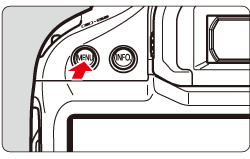
3. Press the <Q> button to select [  ] tab.
] tab.
 ] tab.
] tab.
4. Turn the <Quick Control Dial> to select [Record func+media/folder sel.], then press the <SET> button.
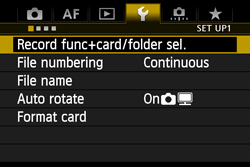
5. Select [Record func.], then press the <SET> button.
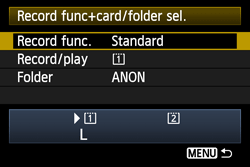
6. Select [Rec. separately], then press the <SET> button.
- For information about how to set the image recording quality for each card, please see "Setting the image-recording quality for each card" below.
- For details on how to record images for each of the items above, please see the instruction manual supplied with the camera.
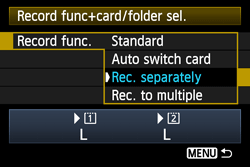
Next, select the size (recorded pixels) and the type (JPEG or RAW) of the image you want to record to the card.
1. Press the <  > button.
> button.
 > button.
> button.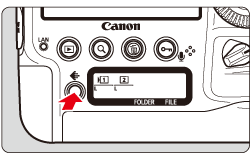
2. Turn the <Main Dial> to select the card for which you want to set the image size. The card marked with [  ] is selected.
] is selected.
 ] is selected.
] is selected.Turn the <Quick Control Dial> to select the image size.

3. Repeat steps 2, select the other card, and make the settings.
NOTE
You can also make the same settings from the [  : Image size] menu on the LCD monitor. Also, you can set the JPEG quality (compression rate) from the [
: Image size] menu on the LCD monitor. Also, you can set the JPEG quality (compression rate) from the [  : JPEG quality] menu.
: JPEG quality] menu.
 : Image size] menu on the LCD monitor. Also, you can set the JPEG quality (compression rate) from the [
: Image size] menu on the LCD monitor. Also, you can set the JPEG quality (compression rate) from the [  : JPEG quality] menu.
: JPEG quality] menu.For details, please refer to the camera's instruction manual.