Checking the Ink Status
09-Nov-2010
8200998000
Solution
You can check the ink status on the LCD.
Make sure that the machine is turned on, then press the COPY, FAX, or SCAN button. The current ink level will appear on the LCD for a few seconds.
REFERENCE
- The ink level detector is mounted on the machine to detect the remaining ink level. The machine considers as ink is full when a new FINE Cartridge is installed, and then starts to detect a remaining ink level. If you install a used FINE Cartridge, the indicated ink level of it may not be correct. In such case, refer to the ink level information only as a guide.
- When remaining ink cautions or errors occur, the message will appear to inform you of the error.
Refer to [ An Error Message Is Displayed on the LCD ].
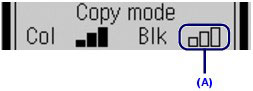
Example: (A)
The ink is running low. Prepare a new ink cartridge.