Making Settings for Interval Recording (XF105/XF100)
29-Nov-2010
8200985700
Solution
The camcorder will automatically record a pre-defined number of frames at a pre-defined interval. This mode is suitable for recording subjects with little movement, such as natural surroundings or plants. Sound is not recorded in this mode.
Hold down the button on the <POWER> switch and move it to <CAMERA>.

1. Press the <MENU> button.
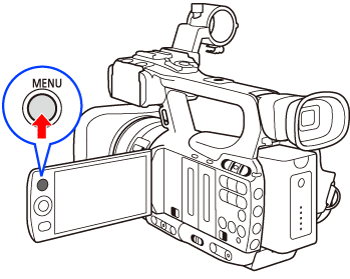
2. Open the [Interval] submenu.
2-1. Select [Other Functions] -> [Interval Rec] -> [Interval] in that order.
2-2. Select the desired interval and then press <SET> button.
1-10 sec, 15 sec, 20 sec, 30 sec, 40 sec, 50 sec, 1-10 min
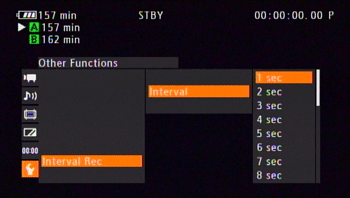
3. Open the [Rec Frames] submenu.
3-1. Select [Other Functions] -> [Interval Rec] -> [Rec Frames] in that order.
3-2. Select the desired number of frames and then press <SET> button.
Select the desired number of frames and then press <SET> button.
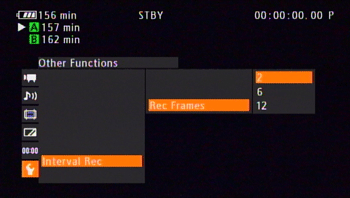
1. Open the [Special Rec] submenu.
1-1. Select [Other Functions] -> [Special Rec] in that order.
1-2. Select the [Interval Rec] and then press <SET> button.
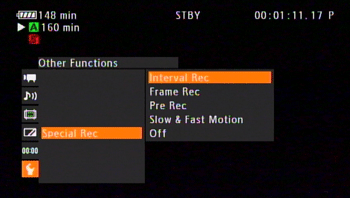
[INT STBY] appears at the top of the screen (with [INT] flashing).
2. Press the <MENU> button to close the menu.
3. Press the <START/STOP> button to begin recording.
- The camcorder automatically records the set number of frames at the set interval.
- The tally lamps illuminate.
- [INT STBY] changes to [
 INT REC] while recording frames and [
INT REC] while recording frames and [  INT REC] while between intervals.
INT REC] while between intervals.

4. Press the <START/STOP> button again to stop recording.
- All of the recorded frames are joined together into one clip.
- The tally lamps go out and [INT STBY] appears at the top of the screen (with [INT] flashing).
REFERENCE
- The time code advances while video is recorded. If the running mode of the time code is set to [Free Run] or the time code is input from an external source (
 only), the running mode will switch to [Rec Run] during special recording mode. When special recording mode is deactivated, the running mode will return to its previous setting.
only), the running mode will switch to [Rec Run] during special recording mode. When special recording mode is deactivated, the running mode will return to its previous setting. -
 During special recording mode, the time code signal will not be output from the TIME CODE terminal or HD/SD SDI terminal.
During special recording mode, the time code signal will not be output from the TIME CODE terminal or HD/SD SDI terminal.
NOTE
- You can use only one special recording mode at a time.
- While recording, you cannot change the interval or number of frames.
- Some frames at the point the recording was stopped may be recorded and added to the end of the clip.
- Interval recording mode will be deactivated if the special recording mode is changed or turned off. It will be deactivated also if you change the [Bit Rate/Resolution] or [Frame Rate] setting.