How do I add the date and time to my pictures?
15-Mar-2010
8200720000
Solution
These instructions explain how to insert the date in images.
CAUTION
- The [Date Stamp] cannot be deleted from the image data once it has been recorded because the date is written in as an image.
- In the following shooting modes, you cannot add a date to the images (Date Stamp).
- [Movie] ( ), [Color Accent (Movie)] (
), [Color Accent (Movie)] ( ), [Color Swap (Movie)] (
), [Color Swap (Movie)] ( ), [LowLight] (
), [LowLight] ( )
)
 ), [Color Accent (Movie)] (
), [Color Accent (Movie)] ( ), [Color Swap (Movie)] (
), [Color Swap (Movie)] ( ), [LowLight] (
), [LowLight] ( )
)1. Set  the <Mode Switch> to a setting other than [Movie] (
the <Mode Switch> to a setting other than [Movie] ( ), and press
), and press  the <Power> button.
the <Power> button.
 the <Mode Switch> to a setting other than [Movie] (
the <Mode Switch> to a setting other than [Movie] ( ), and press
), and press  the <Power> button.
the <Power> button.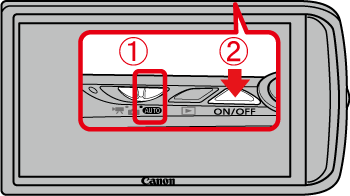
2. The following screen appears.

Touch [FUNC.] ( ).
).
 ).
).3. The following screen appears.

Touch [MENU] ( ).
).
 ).
).4. The following screen appears.

Touch  [Shooting] (
[Shooting] ( ).
).
 [Shooting] (
[Shooting] ( ).
).Drag the screen up or down to select  [Date Stamp].
[Date Stamp].
 [Date Stamp].
[Date Stamp].Touch  (
(
 ) to set [Date Stamp] to [Date] or [Date & Time].
) to set [Date Stamp] to [Date] or [Date & Time].
 (
(
 ) to set [Date Stamp] to [Date] or [Date & Time].
) to set [Date Stamp] to [Date] or [Date & Time].After the setting is made, touch  (
( ).
).
 (
( ).
).5. The following screen appears.
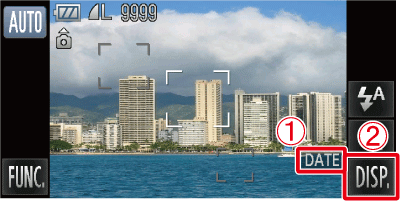
If you set [Date Stamp],  [DATE] will appear on the LCD monitor.
[DATE] will appear on the LCD monitor.
 [DATE] will appear on the LCD monitor.
[DATE] will appear on the LCD monitor.If [DATE] does not appear, touch  [DISP.] (
[DISP.] ( ) to switch the screen display.
) to switch the screen display.
 [DISP.] (
[DISP.] ( ) to switch the screen display.
) to switch the screen display.6. When shooting with this setting, the date will be embedded in the image as shown below.

 [Date]
[Date] [Date & Time]
[Date & Time]WARNING
The date, its font and color, and the position where it is displayed cannot be changed. Also, dates and times recorded with [Date Stamp] cannot be deleted.