VOLUME CONTROL
16-Dec-2011
8100139200
Solution
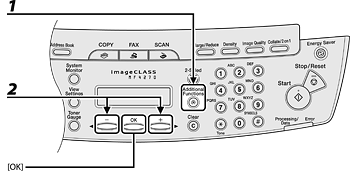
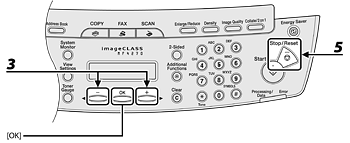
- Here is the description of volume control.
1. MONITOR VOLUME
Set the volume for monitor tone during the fax transmission. The default setting is 2.
2. CALLING TONE
Sets the volume of the ring produced when the machine detects a call. The default setting is 2.
3. ENTRY TONE
Beeps when pressing the keys on the operation panel. The default setting is 2.
4. ERROR TONE
Beeps when an error (e.g. TX error) occurs. The default setting is 2.
NOTE
- If you press [Stop/Reset] before pressing [OK], the setting will not be registered.
- Press [Additional Functions] to return to the previous display.
- When sending FAX manually, you can temporarily adjust monitor tone volume. For details, see Manual FAX Sending.