Connecting the scanner to your computer
26-Dec-2007
8100066000
Solution
The connectors of USB cable have different shapes. Connect the wide flat connector of the USB cable to the computer, the small square one to the scanner.

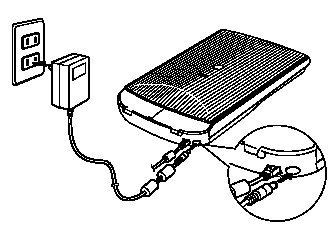
IMPORTANT
Only use the USB cable and AC adapter provided with the scanner. Use of other cables or adapters may lead to a malfunction.